L'Alice Gate 2+ non supporta l'Upnp: sai dirmi quale porta UDP usa il client BitTorrent?
Firmware: quale con Bit Torrent funzionante?
Questa è una discussione su Firmware: quale con Bit Torrent funzionante? all'interno del forum Nexus HMR-600W, HMT-600, Ellion HMR-600, Medley 3 Mkv 850n, nella categoria OdosMEDIA; L'Alice Gate 2+ non supporta l'Upnp: sai dirmi quale porta UDP usa il client BitTorrent?...
Risultati da 11 a 16 di 16
Firmware: quale con Bit Torrent funzionante?
- 27-January-2011, 06:56 PM #11
Re: Firmware: quale con Bit Torrent funzionante?
- 27-January-2011, 08:24 PM #12
Re: Firmware: quale con Bit Torrent funzionante?
Verificherò ma mi sembra che la porta sia random (casuale).
4geek Playo - Ellion Labo 110 - Hyundai Mbox Light L110 - Firmware mod / ufficiali e suggerimenti
IAMM NTR-83 e NTR-90 - Firmware mod/ufficiali e suggerimenti
4geek Medley3 / O2Media HMR-600W / HMT-600 - Firmware mod / ufficiali e suggerimenti
4geek Medley 3 Evo / Ellion X3-TR21 / O2Media HMR-1000/HMR-2000 - Firmware mod/ufficiali e suggerimenti
Ellion MR-3100E/MR-3150E - O2Media MR5000 - Firmware mod/ufficiali e suggerimenti
O2Media MR6000 - Nexus2TV - Nexus500 - Firmware mod/ufficiali e suggerimenti
BlueTimes BT3548HL-R / BT3549HD / BT3546HN / BT3548HN
- 27-January-2011, 09:49 PM #13
Re: Firmware: quale con Bit Torrent funzionante?
Spero di non fare confusione io, ma la porta UDP prevista dallo standard Upnp non dovrebbe essere la 1900?
- 28-January-2011, 09:28 AM #14
Re: Firmware: quale con Bit Torrent funzionante?
Non ho trovato traccia di questa info.
Da dove hai preso la info della porta 1900? e Per la porta TCP?
4geek Playo - Ellion Labo 110 - Hyundai Mbox Light L110 - Firmware mod / ufficiali e suggerimenti
IAMM NTR-83 e NTR-90 - Firmware mod/ufficiali e suggerimenti
4geek Medley3 / O2Media HMR-600W / HMT-600 - Firmware mod / ufficiali e suggerimenti
4geek Medley 3 Evo / Ellion X3-TR21 / O2Media HMR-1000/HMR-2000 - Firmware mod/ufficiali e suggerimenti
Ellion MR-3100E/MR-3150E - O2Media MR5000 - Firmware mod/ufficiali e suggerimenti
O2Media MR6000 - Nexus2TV - Nexus500 - Firmware mod/ufficiali e suggerimenti
BlueTimes BT3548HL-R / BT3549HD / BT3546HN / BT3548HN
- 30-January-2011, 08:21 PM #15
Re: Firmware: quale con Bit Torrent funzionante?
http://it.wikipedia.org/wiki/Universal_Plug_and_Play Originariamente Scritto da bovirus
Originariamente Scritto da bovirus
Che mi risulti non è necessario sbloccare nessuna porta TCP sul router per usare BitTorrent.
Per lo meno, verso l'IP del PC ho sbloccato solo la porta UDP scelta e µTorrent funziona correttamente.
Domanda... è questo il programma BitTorrent che viene eseguito quando si attiva la funzione dal menù dell'HMR?
Se è lui la porta in ascolto di default dovrebbe essere la 6881 o sbaglio?
~ # /usr/local/bin/package/btpd help
btpd is the BitTorrent Protocol Daemon.
Usage: btpd [-d dir] [-p port] [more options...]
Options:
--bw-in n
Limit incoming BitTorrent traffic to n kB/s.
Default is 0 which means unlimited.
--bw-out n
Limit outgoing BitTorrent traffic to n kB/s.
Default is 0 which means unlimited.
-d dir
The directory in which to run btpd. Default is '$HOME/.btpd'.
--empty-start
Start btpd without any active torrents.
--help
Show this text.
--ip addr
Make other peers use the given address, instead of the one
the tracker perceives as this peer's address, when contacting
this peer.
--ipcprot mode
Set the protection mode of the command socket.
The mode is specified by an octal number. Default is 0600.
--logfile file
Where to put the logfile. By default it's put in the btpd dir.
--max-peers n
Limit the amount of peers to n.
--max-uploads n
Controls the number of simultaneous uploads.
The possible values are:
n < -1 : Choose n >= 2 based on --bw-out (default).
n = -1 : Upload to every interested peer.
n = 0 : Dont't upload to anyone.
n > 0 : Upload to at most n peers simultaneously.
--no-daemon
Keep the btpd process in the foregorund and log to std{out,err}.
This option is intended for debugging purposes.
-p n, --port n
Listen at port n. Default is 6881.
--prealloc n
Preallocate disk space in chunks of n kB. Default is 2048.
Note that n will be rounded up to the closest multiple of the
torrent piece size. If n is zero no preallocation will be done.
Appena ho tempo faccio qualche prova comunque!
Ciao,
Paolo
- 31-January-2011, 06:58 AM #16
Re: Firmware: quale con Bit Torrent funzionante?
si la porta è la 6881.
Per sicurezza conviene forwradare nel modem sia la TP che la UDP 6881 per l'IP (statico) assegnato all?HMR.
4geek Playo - Ellion Labo 110 - Hyundai Mbox Light L110 - Firmware mod / ufficiali e suggerimenti
IAMM NTR-83 e NTR-90 - Firmware mod/ufficiali e suggerimenti
4geek Medley3 / O2Media HMR-600W / HMT-600 - Firmware mod / ufficiali e suggerimenti
4geek Medley 3 Evo / Ellion X3-TR21 / O2Media HMR-1000/HMR-2000 - Firmware mod/ufficiali e suggerimenti
Ellion MR-3100E/MR-3150E - O2Media MR5000 - Firmware mod/ufficiali e suggerimenti
O2Media MR6000 - Nexus2TV - Nexus500 - Firmware mod/ufficiali e suggerimenti
BlueTimes BT3548HL-R / BT3549HD / BT3546HN / BT3548HN
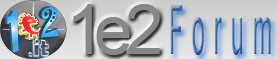
 LinkBack URL
LinkBack URL About LinkBacks
About LinkBacks

 Rispondi Citando
Rispondi Citando




