Salve a tutti , è disponibile il nuovo firmware
NOVATRON PL - Wsparcie
Discussioni Simili:
New Fimware NTR83 1.82
Questa è una discussione su New Fimware NTR83 1.82 all'interno del forum Iamm NTR-83, NTR-81, NTR-82, NTR-90, NTR-S20, Baloccobox, Xtreme X82HD, nella categoria Novatron Iamm; Salve a tutti , è disponibile il nuovo firmware NOVATRON PL - Wsparcie Discussioni Simili: New Fimware NTR83 1.83 iamm ...
Risultati da 1 a 10 di 21
New Fimware NTR83 1.82
- 27-March-2011, 03:49 PM #1
New Fimware NTR83 1.82
- 27-March-2011, 05:27 PM #2
Re: New Fimware NTR83 1.82
Scusa ma dove l'hai trovato ?
Sul sito ufficiale O2media è fermo alla v 1.78.
- 28-March-2011, 09:34 PM #3
Re: New Fimware NTR83 1.82
Ciao , segui il link polacco di novatron nel mio post .
Ho giÃ* installato sul mio iamm questa versione che sembra stabile .
questo è il link per le implementazioni in pdf : http://hm-download.pl/firmware/Novat...leaseNotes.pdf
- 29-March-2011, 07:29 AM #4
- 29-March-2011, 09:59 PM #5
Re: New Fimware NTR83 1.82
montato su
per ora tutto ok..
- 30-March-2011, 12:48 PM #6
Re: New Fimware NTR83 1.82
CHANGELOG:
Ver. 81 :
- Change the default setting of “Ken Burns Effect” to OFF
- When selecting video, audio or image file in the playlist, file size of the selection is
displayed
- When selecting video, audio or image file in the playlist. the sequence number and the
total number of the selection in the current folder are displayed
- Correct the minor bug that the icon of “STOP” disappears at once on screen when
pressing STOP button to discontinue playback
- Use the following buttons on remote control to operate video playback listed on the
below table. Note that PLAY/PAUSE and STOP button can be used to operate video
playback below as before
Button Function
OK Resume playback on the selected position during video FF/REW mode
RETURN Discontinues playback during video playback
[NOTE] If you resume playback, the playback starts from the beginning
- Correct the minor bug that an error message does not pop up correctly when you intend
to play high-definition video contents during recording. This message alerts you not to
play such video contents during recording
- Correct the bug to access the contents on the Lock Folder without entering the password
when navigating through the playlist by “MEDIA” button on remote control
- Correct the bug not to go back to upper level when navigating the file or folder that you
intend to copy, move and delete and press “RETURN” button on remote control
- Music Playback Options
1. During music playback, press “INFO” button on remote control
2. Scan the audio playback +15 forward or -15 backward by pressing <+15>, <-15>
button on remote control during this mode.
3. Play the next audio track in the current music folder by pressing NEXT button on
remote control during this mode
4. When pressing [FF], [REW], [+15] or [-15] button on remote during this mode,
scanning speed is displayed on the left pane
- Video Playback Options
1. During video playback, press “INFO” button on remote control
2. The Video Information Panel is displayed on the top of the screen
3. The available options are displayed on this panel when pressing <FF>, <REW> or
<SLOW> button on remote control during this mode
4. Elapsed time is displayed on video playback progress bar in this panel, when
scanning the video playback +15 forward or -15 backward by pressing <+15>,<-
15> button on remote control during this mode
Ver 82:
- Add XSPF Playlists option to IMS menu
This option allows you to play the preferred Internet TV on the network
1. Create the folder of playlist on the root directory of hard drive or attached USB
storage
2. Copy the playlist (M3U or PLS) into this folder
3. Go to IMS menu and play the preferred Internet TV
(Trovato: Full HD Media Playery • Zobrazit téma - Firmware NTR82 verze 82 rev.917 uvoln )
Ultima modifica di Starkey; 30-March-2011 alle 01:02 PM
- 30-March-2011, 03:38 PM #7
Re: New Fimware NTR83 1.82
Scusate ma perchè sul sito di supporto O2 media questo firmware non è stato ancora pubblicato?
E' sempre disponibile la lingua italiana ?
- 30-March-2011, 04:41 PM #8
- 31-March-2011, 10:53 PM #9Hacker












- Data Registrazione
- Sep 2010
- Località
- Rimini, Italy, Italy
- Messaggi
- 546
- Inserzioni Blog
- 13
- Downloads
- 0
- Uploads
- 0
Re: New Fimware NTR83 1.82
Ora anche O2Media ha inserito il nuovo firmware
Iamm NTR-83 1.82 Firmware Released - Kayako eSupport Help Desk Software
Si parla anche di risoluzione problema visualizzazione YouTUBE
Ricordati di clickare su Mi piace questo post / Grazie per questo post
_Zival_
IAMM NTR83 FW v1.90 zival MOD 1.8 + SmartTV 1.7 (SmartTV 1.8 in progress)
- 01-April-2011, 08:02 PM #10
Re: New Fimware NTR83 1.82
Salve, ho appena installato questo firmware e, non so spiegarmi come, HDD1 e HDD2 sono ora invertiti!
Sapete se è possibile rinominarli, o dire al sistema di montarli nel precedente ordine?
Grazie in anticipo a chi potrÃ* rispondermi!
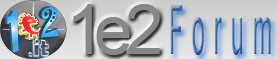
 LinkBack URL
LinkBack URL About LinkBacks
About LinkBacks


 Rispondi Citando
Rispondi Citando



