Firmware ufficiali Tvix
Yvix M-6600 / Slim S1 Duo - Firmware 2.1.0 (30.09.2011)
Changelog (vs. 2.0.5)
- Nuovo WebRemote
- Supporto Bittorrent
- fix Youtube
Nota: non si assume nessuna responsabilitÃ* per blocco dei lettori a causa dell'aggiornamento firmware. I firmware vengono fornoiti così come sono senza nessuna responsabilitÃ* per eventuali danni causati dall'aggironamento firmware.
Manuali utente
M-6600 - Manuale utente (inglese)
M-6600 - Guida rapida multilingua (incluso italiano)
Slim S1 Duo - Manuale utente (inglese)
Slim S1 Duo - Guida rapida multilingua (incluso italiano)
M-6600 / Slim S1 Duo - Manuale utente interfaccia WebRemote (inglese)
M-6600 / Slim S1 Duo - Manuale uso uPnP (inglese)
M-6600 / Slim S1 Duo - Manuale uso Tvixie (copertine film) (inglese)
Verifica versione firmware
1) Connect the TViX to your TV and then turn on the TViX.
2) Press the SETUP button on the top panel and the setup screen will be displayed.
3) Check the latest firmware version of TViX at www.tvix.co.kr
Download e instalalzioen firmware
1) Download the latest firmware from http://www.tvix.co.kr to your PC.
2) Connect the TViX to your PC with a USB and then turn it on.
3) Your system will recognize the TViX as an external hard drive.
4) Copy the latest firmware files into the root of the TVIX hard drive or USB memory device.
5) Turn off the TViX and bring it to your TV for firmware upgrading.
Ulteriori info: Tvix M-6600 / Slim S1 Duo - ModalitÃ* aggiornamento standard
Aggiornamento firmware forzato (recovery)
Even if the TViX accidentally turns off during the firmware upgrade, the safe mode will enable the TViX to be re-upgraded.
Please follow the steps below:
1) Connect the TViX to your PC with a USB and then turn it on.
2) Copy the latest firmware files into the root of the TVIX hard drive or USB memory device
3) The Safe upgrade will check the firmware file of internal HDD in advance and then external USB host.
4) Press and hold the MENU button on the top panel and turn on the TViX by using power button.
5) The VFD will show the seeking FW, such as SEEK FW.
6) Press OK on the control panel to start upgrading.
7) The VFD will show UPG when the new firmware upgrade is in process.
8) The TViX will automatically reboot after the upgrade has been successfully finished.
Ulteriori info: Tvix M-6600 / Slim S1 Duo - ModalitÃ* aggiornamento forzato (recovery)
Discussioni Simili:
Tvix M-6600 / Slim S1 Duo - Firmware e manuali
Questa è una discussione su Tvix M-6600 / Slim S1 Duo - Firmware e manuali all'interno del forum Tvix M-6600, Slim S1 Duo, nella categoria Dvico Tvix; Firmware ufficiali Tvix Yvix M-6600 / Slim S1 Duo - Firmware 2.1.0 (30.09.2011) Changelog (vs. 2.0.5) - Nuovo WebRemote - ...
Risultati da 1 a 1 di 1
Tvix M-6600 / Slim S1 Duo - Firmware e manuali
- 01-January-2012, 10:43 AM #1
Tvix M-6600 / Slim S1 Duo - Firmware e manuali
Ultima modifica di bovirus; 01-January-2012 alle 11:03 AM
4geek Playo - Ellion Labo 110 - Hyundai Mbox Light L110 - Firmware mod / ufficiali e suggerimenti
IAMM NTR-83 e NTR-90 - Firmware mod/ufficiali e suggerimenti
4geek Medley3 / O2Media HMR-600W / HMT-600 - Firmware mod / ufficiali e suggerimenti
4geek Medley 3 Evo / Ellion X3-TR21 / O2Media HMR-1000/HMR-2000 - Firmware mod/ufficiali e suggerimenti
Ellion MR-3100E/MR-3150E - O2Media MR5000 - Firmware mod/ufficiali e suggerimenti
O2Media MR6000 - Nexus2TV - Nexus500 - Firmware mod/ufficiali e suggerimenti
BlueTimes BT3548HL-R / BT3549HD / BT3546HN / BT3548HN
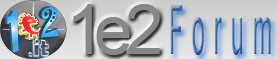
 LinkBack URL
LinkBack URL About LinkBacks
About LinkBacks





