Popcorn Hour A-400 - Firmware v. 05-01-130205-24-POP-422-000
** Changelog
Firmware A400 - Versrion 05-01-130205-24-POP-422-000
Release date: 14 May 2013
Firmware version: 05-01-130508-25-POP-422-000
1. Known Issues
- Playing a DVD with DD over Avr and then play any file with PCM gives just noise
- BD with TrueHD when keep on pressing Info/Title button will get audio drop issue
- Adaptive Deinterlacing & Film Cadence Detection causing issues with frameratesync and MotionBars when enabled
- With audio passthrough, video playback will hang when doing slow playback or fast forward
2. Firmware
- Fixed Blackscreen issues
- Fixed sometimes playback movie on 24Hz framerate result in black screen with audio, and half of the info bar disappear
- Fixed some movie start with black screen
- Fixed some movie keep on buffering when play until certain part of the movie
- Fixed Buffering issues with some 1080p mov Apple Trailers
- Fixed some playback hang or crash issues
- Fixed BD audio does not always follow BD language set at setup page
- Fixed Framerate sync not working on DVD
- Fixed embedded and external subtitle show up simultaneously for BD
- Fixed wrong elapsed time for some BDISO
- Fixed ASS subtitle causing some mkv video get trimmed on both side
- Fixed some ASS subtitle does not show up
- Fixed some ISO take much longer time to start
- Fixed subtitle color changed when switch from auto to any other color and back to auto
- Fixed file with mk3d extension cannot turn subtitle on and off through title menu
- Fixed start playback short audio clip (e.g. 33s) and stop the playback, then restart playback could cause framework reboot issue.
- Fixed start playback short audio clip (e.g. 33s), then trigger seek, playback unable to continue issue.
- Fixed fast rewind second song on the playlist could cause start playback the third songs
- Fixed fast rewind until 0 sec could cause start playback next song issue.
- Fixed external subtitle can’t move outside of video resolution
- Added 3DRL Tag to switch to “Right Eye First” for ISO and BDMV
- Added support for mkv3d with 1920×2160(full 1080P TAB) resolution
- Added next/prev key function for audio CD playback
- Added Angle key to toggle between right-eye-first and left-eye-first during 3D Video playback
3. System
- Fixed Screensaver unable to show while photo slide show is paused
- Fixed Filebrowser listing show ‘undefined’ for long filename during network browsing
- Fixed focus to wrong UI if trigger photo info key during when audio CD is playing at the background
- Fixed Simple Meta Data missing Poster
- Fixed restore-to-factory-default does not cleanup bookmark
- Fixed sometimes fail to resume from standby mode after pressing power key during playing any media file
- Fixed cannot resume from standby if start playback any movie in NMJ navigator during standby mode
- Fixed changed back SATA_DISK_1 to SATA_DISK
- Fixed Poster is not downloaded if folder.jpg is present
- Added Access-Control-Allow in Davidbox-Api
- Removed the “Auto Start NMJ Menu” option from Setup
- Removed toggle function at Setup
4. NMJ
- New NMJ UI Added as shown in the Mockup Thread.
http://www.networkedmediatank.com/sh....php?tid=64122
- Fixed double entry for every song when start playback via NMJ “by artist” page
- Fixed auto open menu when press return at add to playlist view
- Fixed NMJ audio playlist items not playback in correct sequence if the playlist have multiple entry of the same file
- Fixed NMJ list music by artist may get wrong result
- Fixed NMJ add all albums from the same genre could get incorrect track list
- Changed when at lastwatch scene, press down from tab will focus at Last watch scene image
- Added option to turn off tooltips and tips box at NMJ Setup
- Added option to customize default media view when access Video, Music and Photo
- Added option to disable capture last watch scene
- Added option to customize pane opacity for video info pane and episode pane
- Added option to auto launch NMJ when boot up
- Added support to fetch on line subtitle
- Added enhanced Video details
- Added enhanced Music details
- Added auto focus at last watched episode at episode list
- Added auto focus at last watched season at season list
- Added show video fps info, aspect ratio, external subtitle format
- Added show episode file info
- Added show song file info
- Added Support to have full view of fanart by press i key or down key at video info
- Added Return key function for rating box, delete box & subtitle box.
- Added Return key function to open menu at wall, list and category view
- Updated German, Japanese, Hungarian & Czech languages
5. Apps Market
- Fixed remove single app from private apps instead of remove whole private store
- Added Return key function to Keyboard
- Updated language files
- Removed “your credit” from Apps Details
========================================================
NMT Apps Version : 05-01-130315-25-POP-422
- Updated to work with new Firmware
Note: Unzip into the root of your USB thumb drive.
Go to Setup->Maintenance->NMT Setup Wizard, and it will pickup the file apps.nmt
Discussioni Simili:
Popcorn A400 - Firmware v. 05-01-130508-25-POP-422-000 (14.04.2013)
Questa è una discussione su Popcorn A400 - Firmware v. 05-01-130508-25-POP-422-000 (14.04.2013) all'interno del forum PopcornHour, nella categoria Media Player Networked; Popcorn Hour A-400 - Firmware v. 05-01-130205-24-POP-422-000 ** Changelog Firmware A400 - Versrion 05-01-130205-24-POP-422-000 Release date: 14 May 2013 Firmware ...
Risultati da 1 a 1 di 1
Popcorn A400 - Firmware v. 05-01-130508-25-POP-422-000 (14.04.2013)
- 24-May-2013, 04:31 PM #1
Popcorn A400 - Firmware v. 05-01-130508-25-POP-422-000 (14.04.2013)
4geek Playo - Ellion Labo 110 - Hyundai Mbox Light L110 - Firmware mod / ufficiali e suggerimenti
IAMM NTR-83 e NTR-90 - Firmware mod/ufficiali e suggerimenti
4geek Medley3 / O2Media HMR-600W / HMT-600 - Firmware mod / ufficiali e suggerimenti
4geek Medley 3 Evo / Ellion X3-TR21 / O2Media HMR-1000/HMR-2000 - Firmware mod/ufficiali e suggerimenti
Ellion MR-3100E/MR-3150E - O2Media MR5000 - Firmware mod/ufficiali e suggerimenti
O2Media MR6000 - Nexus2TV - Nexus500 - Firmware mod/ufficiali e suggerimenti
BlueTimes BT3548HL-R / BT3549HD / BT3546HN / BT3548HN
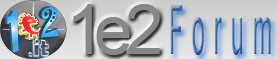
 LinkBack URL
LinkBack URL About LinkBacks
About LinkBacks




 Rispondi Citando
Rispondi Citando
