Apriamo questo thread per approcciare il problema e magari trovare una soluzione
Risorse : un firmware pulito per HMR
un firmware per lo IAMM
Un punto di apoggio per fare upload di files - suggeritemi dove
Intanto vorrei chiedere a @zival se può controllare quale versione del kernel di linux monta il suo IAMM,
anzi sarebbe anche meglio se entrasse in telnet e facesse un bel
# cd /
# du -a
e poi ci mostrasse il risultato.
Discussioni Simili:
HMR600 - Installazione e uso media-translate su HMR600 e simili
Questa è una discussione su HMR600 - Installazione e uso media-translate su HMR600 e simili all'interno del forum Nexus HMR-600W, HMT-600, Ellion HMR-600, Medley 3 Mkv 850n, nella categoria OdosMEDIA; Apriamo questo thread per approcciare il problema e magari trovare una soluzione Risorse : un firmware pulito per HMR un ...
Risultati da 1 a 10 di 40
HMR600 - Installazione e uso media-translate su HMR600 e simili
- 08-December-2011, 12:06 PM #1
HMR600 - Installazione e uso media-translate su HMR600 e simili
- 09-December-2011, 08:42 AM #2
Re: HMR600 - Installazione e uso media-translate su HMR600 e simili
Io come basi di partenza visti i vantaggi aggiuntivi userei
- Firmware mod O2Media HMR600 (lingua italiana completa/tabella frequenze corretta/comandi telnet aggiuntivi)
- Firmware mod IAMM NTR-83 (lingua italiana completa/telnet attivo/comandi telnet aggiuntivi)
I firmware mod sono uguali ai firmware originali più hanno alcune opzioni sempre utili.
Il comando "cd /" è ininfluente.
media-translate - home page
media-translate - installazione
----- Installazione media.translate
- Creazione cartella
Entrare in telnet e dare i comandi
mkdir -p /usr/local/etc/translate
cd /usr/local/etc/translate
- Download e installazione file
Usare i comandi telnet
wget -O /tmp/mt.tar.bz2 http://code.google.com/p/media-trans..._2.0.9.tar.bz2
tar -xjf /tmp/mt.tar.bz2
rm /tmp/mt.tar.bz2
- Copia dei file di media-translate nel server http
Usare i comandi telnet
cp -rf /usr/local/etc/translate/www /tmp_orig
A questo media.translate è installato.
- Utilizzo script RSS con media-translate
E' necesssario usare degli script RSR opportunamente formattati per usare media-translate. Esempio
<item>
<title>Servizi aggiuntivi</title>
<link>rss_file://../etc/translate/rss/menuEx.rss</link>
<media:thumbnail url="../etc/translate/rss/image/menuEx.png" width="120" height="90" />
<mediaDisplay name=photoView />
</item>
---- Comandi telnet utili per conoscere la configurazione
- Comando telnet df (spazio disco)
df -h
Spazio disco (df) in formato facilmente leggibile (-h)
Controllare lo spazio originale (Size) - usato (userd) - libero (Available)
/dev/root la memoria flash della prima partizione del mediabox (tipicamente 128MB o 256MB)
/dev/mtdblock/2 la memoria flash scrivibile (cartella /usr/local/etc)
- Comando telnet free (memoria libera)
free
visualizza lo spazio della memoria RAM totale (total) / usata (used) / disponibile (free) per le zone di memoria Mem (memoria principale) / Swap e Totale (somma Mem+Swap)
- Comando telnet per controllo statod ettagliato RAM
cat /proc/meminfo
Visualizza un report dettagliato dello stato della memoria RAM
- Comando telnet per il controllo delle caratteristiche della cpu del mediabox
cat /proc/cpuinfo
Visualizza alcune informazioni sulle caratteristiche della cpu usata
Ultima modifica di bovirus; 09-December-2011 alle 10:11 AM
4geek Playo - Ellion Labo 110 - Hyundai Mbox Light L110 - Firmware mod / ufficiali e suggerimenti
IAMM NTR-83 e NTR-90 - Firmware mod/ufficiali e suggerimenti
4geek Medley3 / O2Media HMR-600W / HMT-600 - Firmware mod / ufficiali e suggerimenti
4geek Medley 3 Evo / Ellion X3-TR21 / O2Media HMR-1000/HMR-2000 - Firmware mod/ufficiali e suggerimenti
Ellion MR-3100E/MR-3150E - O2Media MR5000 - Firmware mod/ufficiali e suggerimenti
O2Media MR6000 - Nexus2TV - Nexus500 - Firmware mod/ufficiali e suggerimenti
BlueTimes BT3548HL-R / BT3549HD / BT3546HN / BT3548HN
- 09-December-2011, 09:30 AM #3
Re: HMR600 - Installazione e uso media-translate su HMR600 e simili
L'ultima versione è la 2.0.9 perché non usiamo quella?
Il pacchetto di utility è aggiornato? Ho visto che hanno fatto un solo binario per awk eccetera, non è il caso di scaricare anche i binari consigliati, inclusi quelli che nel Nexus non ci sono?
- 09-December-2011, 09:50 AM #4
Re: HMR600 - Installazione e uso media-translate su HMR600 e simili
A quale pacchetto di utility ti riferisci (alla 2.09? Se sì ho corretto il comando wget)?
A quali moduli awk tii riferisci?
Se serve includi anche i link al sito di media-translate (come ho fatto io per home e instalalzione).
4geek Playo - Ellion Labo 110 - Hyundai Mbox Light L110 - Firmware mod / ufficiali e suggerimenti
IAMM NTR-83 e NTR-90 - Firmware mod/ufficiali e suggerimenti
4geek Medley3 / O2Media HMR-600W / HMT-600 - Firmware mod / ufficiali e suggerimenti
4geek Medley 3 Evo / Ellion X3-TR21 / O2Media HMR-1000/HMR-2000 - Firmware mod/ufficiali e suggerimenti
Ellion MR-3100E/MR-3150E - O2Media MR5000 - Firmware mod/ufficiali e suggerimenti
O2Media MR6000 - Nexus2TV - Nexus500 - Firmware mod/ufficiali e suggerimenti
BlueTimes BT3548HL-R / BT3549HD / BT3546HN / BT3548HN
- 09-December-2011, 10:07 AM #5
Re: HMR600 - Installazione e uso media-translate su HMR600 e simili
Ciao, nella pagina di download Downloads - media-translate - CGI/RSS media application for Realtek-based media players (aka RSS Ex 2.0) - Google Project Hosting ci sono anche i tools gawk, udpxy, curl, rtmpdump, xsltproc La traduzione in inglese delle istruzioni per l'installazione dice di usare questi, e probabilmente è il caso di usare proprio le versioni indicate, per evitare errori di traduzione. Questa è la traduzione delle istruzioni per l'installazione. Installation
- Package installed in the directory /usr/local/etc/translate: Codice:
mkdir -p /usr/local/etc/translate; cd /usr/local/etc/translate
Or, if space available in / usr / local / etc on the player does not allow it, you can create a symbolic link called / usr / local / etc / translate to the real location of files (for example, if / home is ext3 partition) : mkdir-p / home / translate cd / home / translate ln-s / home / translate / usr / local / etc / translate
- Download and extract the current version: wget-O / tmp/mt.tar.bz2 http://media-translate.googlecode.com/files/rss_ex_2.0.10.tar.bz2 tar-xjf / tmp/mt.tar.bz2 rm / tmp/mt.tar.bz2
- Copy to home directory http-server on your player contents of the directory / usr / local / etc / translate / www: cp-rf / usr / local / etc / translate / www / tmp_orig cp-rf / usr / local / etc / translate / www / tmp
Note. Before modifying / tmp_orig, the player is required to allow entry into the root file system (this method is suitable only for the driver with an unprotected write-root partition): mount-o remount, rw /Note. On some firmwares built home directory http-server can be located in / usr / local / etc / www.
- Optional : At the end add an extra menu item to Internet services: Additional services rss_file ://../ etc / translate / rss / menuEx.rss
The menu item should be added to the file / usr / local / etc / dvdplayer / savedrss / scripts / menu.rss, if the file does not exist, then it should be copied from / usr / local / bin / scripts / menu.rss: mkdir-p / usr / local / etc / dvdplayer / savedrss / scripts cp-i / usr / local / bin / scripts / menu.rss / usr / local / etc / dvdplayer / savedrss / scripts / menu.rssSupport toolsFor full functionality requires an additional package of the following utilities:CURLRequired to work with some online-services, in particular IVI.ru .Included in the package libcurl to Optware . ipkg install libcurlThe path to curl utility is written in the variable CURL in translate.conf: CURL = / opt / bin / curlYou can also use the statically linked tool curl . Example of installation in / usr / local / etc / translate / bin: cd / usr / local / etc / translate / bin wget-O - http://media-translate.googlecode.co...s/curl.tar.bz2 | tar-xj sed-i '/ ^ CURL = / d' .. / etc / translate.conf echo-e '\ nCURL = $ BASEPATH / bin / curl'>> .. / etc / translate.confXSLTPROCRequired for rapid processing of large xml-files.Included in the package for xsltlib Optware . ipkg install xsltlibThe path to the utility is written in the xsltproc variable XSLTPROC in translate.conf: XSLTPROC = / opt / bin / xsltprocYou can also use the statically linked tool xsltproc . Example of installation in / usr / local / etc / translate / bin: cd / usr / local / etc / translate / bin wget-O - http://media-translate.googlecode.co...ltproc.tar.bz2 | tar-xj sed-i '/ ^ XSLTPROC = / d' .. / etc / translate.conf echo-e '\ nXSLTPROC = $ BASEPATH / bin / xsltproc'>> .. / etc / translate.confAWKRequired for normal performance of the package. If the interpreter is not in the firmware, you must install it from Optware : ipkg install gawkYou can also use the statically linked utility awk . Example of installation in / usr / local / etc / translate / bin: cd / usr / local / etc / translate / bin wget-O - http://media-translate.googlecode.com/files/awk.tar.bz2 | tar-xjRTMPDUMPAlternative utility to download RTMP stream (instead of the default flvstreamer ).The path to the utility is written in the variable rtmpdump RTMPDUMP in translate.conf: RTMPDUMP = / opt / bin / rtmpdumpYou can use the statically linked tool rtmpdump . Example of installation in / usr / local / etc / translate / bin: cd / usr / local / etc / translate / bin wget-O - http://media-translate.googlecode.co...mpdump.tar.bz2 | tar-xj sed-i '/ ^ RTMPDUMP = / d' .. / etc / translate.conf echo-e '\ nRTMPDUMP = $ BASEPATH / bin / rtmpdump'>> .. / etc / translate.confSetting
- The main configuration file / usr / local / etc / translate / etc / translate.conf: BASEPATH = / usr / local / etc / translate export AWKPATH = $ BASEPATH / lib:. WGET = / usr / bin / wget CURL = / opt / bin / curl XSLTPROC = / opt / bin / xsltproc STARTPOINT = $ BASEPATH/etc/index.m3u XSPFSCAN = $ BASEPATH / etc / xspf.scan MAINMENU = $ BASEPATH / etc / menu / main.xspf CACHEPATH = / tmp / cached YOUTUBE_HD = yes VIMEO_HD = yes IVI_HD = yes TVIGLE_HD = yes NET_BANDWIDTH = UDPXY_URL = http://127.0.0.1:8080/ TRANSLATE_CGI = http://127.0.0.1/cgi-bin/translate?
Management of HD content to Youtube, Vimeo, Tvigle, Zoomby, VKontakte and IVI by using variables YOUTUBE_HD, VIMEO_HD, TVIGLE_HD, ZOOMBY_HD, VK_HD and IVI_HD respectively. By default, the HD quality.TRANSLATE_CGI contains url for CGI-module translate. The path must end with a '?'.STARTPOINT - contains the path to the starting file XSPF Browser .
- Startup file for XSPF Browser / usr/local/etc/translate/etc/index.m3u: # EXTM3U # EXTINF: -1, HDD Player / Var / hdd / volumes / # EXTINF: -1, USB Player / Var / ramfs / volumes / # EXTINF: -1, Player Playlists / Usr / local / etc / playlist / # EXTINF: -1, FTP Player ftp://127.0.0.1/
Note. All paths to a playlist should end with '/'.
Ultima modifica di Hammarby; 30-January-2012 alle 09:05 PM
- Package installed in the directory /usr/local/etc/translate:
- 09-December-2011, 02:22 PM #6
Re: HMR600 - Installazione e uso media-translate su HMR600 e simili
Ho installato TUTTO, e siccome sul filesystem /usr/local non c'era spazio, ho montato il software opzionale nel filesystem /tmp/hdd/volumes/HDD1 in una directory /bin ed ho messo i links simbolici in /usr/local/etc/translate/bin
Il menu di prova fornito insieme al pacchetto non funziona, sembra che vadano in timeout alcuni scripts.
Continuiamo ad investigare, ma servirebbe un file rss che funziona sicuramente
- 09-December-2011, 02:45 PM #7
Re: HMR600 - Installazione e uso media-translate su HMR600 e simili
Potresti per favore chiarire "usr/local" spazio insufficiente?
Io ho messo media-translate in /usr/local/etc e non ho avuto problemi di spazio (4geek medly3 evo - firmware mod 757).
Hai controllato con i comandi indicato memoria RAM e dimensione memoria flash?
4geek Playo - Ellion Labo 110 - Hyundai Mbox Light L110 - Firmware mod / ufficiali e suggerimenti
IAMM NTR-83 e NTR-90 - Firmware mod/ufficiali e suggerimenti
4geek Medley3 / O2Media HMR-600W / HMT-600 - Firmware mod / ufficiali e suggerimenti
4geek Medley 3 Evo / Ellion X3-TR21 / O2Media HMR-1000/HMR-2000 - Firmware mod/ufficiali e suggerimenti
Ellion MR-3100E/MR-3150E - O2Media MR5000 - Firmware mod/ufficiali e suggerimenti
O2Media MR6000 - Nexus2TV - Nexus500 - Firmware mod/ufficiali e suggerimenti
BlueTimes BT3548HL-R / BT3549HD / BT3546HN / BT3548HN
- 09-December-2011, 04:15 PM #8
- 10-December-2011, 09:18 AM #9
Re: HMR600 - Installazione e uso media-translate su HMR600 e simili
I pacchetti opzionali sono indispensabili al funzionamento di media-translate? Mi sembra di no.
Rappresentano delle funzioni aggiuntive.
4geek Playo - Ellion Labo 110 - Hyundai Mbox Light L110 - Firmware mod / ufficiali e suggerimenti
IAMM NTR-83 e NTR-90 - Firmware mod/ufficiali e suggerimenti
4geek Medley3 / O2Media HMR-600W / HMT-600 - Firmware mod / ufficiali e suggerimenti
4geek Medley 3 Evo / Ellion X3-TR21 / O2Media HMR-1000/HMR-2000 - Firmware mod/ufficiali e suggerimenti
Ellion MR-3100E/MR-3150E - O2Media MR5000 - Firmware mod/ufficiali e suggerimenti
O2Media MR6000 - Nexus2TV - Nexus500 - Firmware mod/ufficiali e suggerimenti
BlueTimes BT3548HL-R / BT3549HD / BT3546HN / BT3548HN
- 10-December-2011, 10:29 AM #10
Re: HMR600 - Installazione e uso media-translate su HMR600 e simili
Facendo un grep recursivo all'interno di translate trovi le chiamate a tutti.
Avevo fatto un errore nel setting in translate.conf, adesso riprovo a vedere se funziona qualcosa.
Certo che lo spazio su flash è proprio poco, e se dovessero risultare indispensabili i pacchetti aggiuntivi bisogna inventarsi qualcosa.
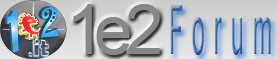
 LinkBack URL
LinkBack URL About LinkBacks
About LinkBacks


 Rispondi Citando
Rispondi Citando




