È stato rilasciato il nuovo firmware 111122_0159_beta Dune Firmware Zone / Dune HD Max
per i lettori dune.
Di seguito il dettaglio dal sito della dune
NOTE: Includes also all changes from 110923_1710 (see below).
* Playback improvements:
- Bugfix: POWER RC button did not work correctly during Blu-ray Lite
playback.
- Bugfix: time-seeks in AVI files muxed with OpenDML structure were very
slow when playing from network.
* Various fixes and improvements.
- A new boot splash picture.
- Minor improvements and fixes for Kartina.TV and Tvigle applications.
- Minor improvements and fixes for GUI skins handling.
- Minor fixes for some recently introduced features and changes in
dune_folder.txt mechanism and related functionality.
- DHCP support improvement: "client id" sent by the player to DHCP server
is reverted back from a non-standard value (introduced in the previous
firmware version) to the standard value (0x01 followed by MAC-address).
- Bugfix: WiFi scan produced no results in some cases. Also, added a button
allowing to easily restart WiFi scan.
- Some menu languages updated/improved.
- Some other minor fixes.
* Added emergency settings reset function. In order to use it: put
"dune_boot_reset_settings.flag" file into the root of the only USB flash
drive connected to the player, then the player will reset settings during
boot.
* IP Control API extensions.
- Protocol version changed to 2.
- Improved reporting of current state during playback of IPTV streams.
- Added information about available audiotracks during playback.
- Added the possibility to configure the following playback parameters
(via "set_playback_state"):
- video_enabled
- video_zoom
- video_fullscreen
- video_x
- video_y
- video_width
- video_height
- volume
- mute
* Additional features and API changes in the mechanism for the integration
of IPTV/VOD services.
NOTE: Includes also all changes from 110923_1710 (see below).
Version "110923_1710"
Download: N/A (has not been released for this player model, the listed changes are included into next firmware versions)
Changes since 110606_1315:
* Added Blu-ray Lite playback function:
- Supports both ISO images and BMDV folders.
- Supports BD images with complex file structure.
- Ensures the minimal gap when transitioning between M2TS files.
- Allows to choose the version of the movie, bonus materials, etc --
both when starting the playback, and during the playback.
- Allows to switch audiotracks and subtitles.
- Allows to navigate across chapters.
- Supports various functions available in the file playback mode (such
as zoom, subtitles shift, convenient time seek, etc).
* Playback improvements:
- Added "Auto" setting for preferred language for audio, subtitles and
disc menu. This automatically chooses the language based on the chosen
interface language. "Auto" is used by default now.
- "Save zoom settings" option is now enabled by default (affects the player
after settings reset to factory defaults).
- "BOB" deinterlacing mode is now used by default in file/TV playback mode.
(The reason for the change is that "adaptive" deinterlacing mode
currently produces worse results than "BOB" for some kinds of
files/streams).
- When playback starts, the information about the used and available
subtitles and audiotracks is not shown any more.
- REW button during playback of MPEG-TS/PS files now triggers time-seek
function instead of ignoring.
- Improved startup speed of MPEG2-TS files when playing them from
network.
- Bugfix: FF->seek->FF caused wrong speed of fast forward.
- Bugfix: wrong audio channels configuration on HDMI output could take
place in some cases during file playback.
- Bugfix: specific DVD-Video discs could not be played correctly.
- Bugfix: specific MPEG2-TS files with DTS streams could not be played
correctly.
- Bugfix: bitstream setting was not affecting S/PDIF for file playback.
- Bugfix: in some cases, audiotracks in specific MPEG2-TS were not
detected.
- Bugfix: video from a Samsung phone could not be played.
- Bugfix: MKV files with specific PCM audio tracks could not be played correctly.
- Bugfix: Switching between MPEG2-video and H.264 streams (e.g. IPTV
channels) could not work in some cases because of video memory
fragmentation. Related massive reorganizations of the playback engine
(a new video memory management architecture).
- Bugfix: autochoice of audio and subtitles was not working in some
cases for MKV.
- Bugfix: some OGG files were stuttering when playing from SMB share.
* Multicast IPTV playback improvements:
- Improved support for playback of very high bitrate IPTV streams.
- IMGP v2 is now used by default (instead of IGMP v3) for better
compatibility with different networks.
- Faster buffering of multicast streams. Also a new setting (in Setup /
Applications / IPTV) allows to manually adjust the buffering period for
multicast streams.
- Faster switching between multicast IPTV channels.
- Added showing of some information (moving across the screen) for IPTV
streams playback (similarly to how it is done for music playback).
- Added support for VC1 video in multicast IPTV streams.
- Added support for EAC3 in private type 6 streams (like those found in
French DVB-T) in multicast IPTV streams.
- Added support for AAC LATM in multicast IPTV streams.
- Bugfix: on some IPTV channels extra non-working BDLPCM and DTS HD MA
audio channels were offered.
- Various other improvements for playback of IPTV multicast streams.
* Various improvements for working with HDDs:
- Improved handling of GPT-formatted HDDs (so handling of 3TB+ HDDs is
more reliable now).
- Added a possibility to format huge HDDs (3TB+) on Dune. For HDDs
greater than 2TB, GPT partition table is created now. For smaller
HDDs, MBR partition table is used as before.
- Added built-in function of formatting into EXT3 file system.
- Added built-in function of formatting into NTFS file system.
- Improved support for formatting of "Advanced Format" HDDs (using 4KB
physical sector size). Partitions created by Dune are now always
aligned to the boundary of 1MB.
- When creating partitions, convenient labels are assigned to them now:
"data" for user data partitions, and "dune_system_storage" for system
storage partitions.
* Improved support for Dune HD Qwerty and USB keyboards.
- Support for entering text not only in web browser, but also in text
fields in the main and setup menus.
- Improved and more complete key mapping (both in the web browser and in
the menu).
- Support for entering non-English characters (both in the web browser
and in the menu).
- Use ALTGR (RIGHT ALT) key to enter characters from "US
International" keyboard layout.
- Use LANG (LEFT ALT) key to switch input langauges (currently only
switching to Russian input language is supported).
* dune_folder.txt improvements and new features:
- Added support for configuring the content of the right panel not only
in List View mode, but also in Icon View mode. The following
parameters are now supported in Icon View mode:
- paint_item_info_in_details
- item_detailed_info
- item_detailed_info_font
- item_detailed_info_rel_y
- Added support for so called "sandwich" images (icon painted on top of
some base image, cut by some mask, and then some cover image added).
Parameters and example values:
- paint_sandwich = true
- sandwich_base = gui_skin://special_icons/sandwich_base.aai
- sandwich_mask = cut_icon://{name=sandwich_mask}
- sandwich_cover = cut_icon://{name=sandwich_cover}
- sandwich_width = 245
- sandwich_height = 140
- sandwich_icon_upscale_enabled = true
- sandwich_icon_keep_aspect_ratio = false
- Added support for http://mp4:// media_url syntax which enables certain
optimizations helpful for MP4 over HTTP VOD (moov atom prefetch,
improved prebuffering, etc).
- Bugfix: dune_folder.txt: caption_font_size=small usage was broken.
* RC handling changes during playback (needed mostly to support the new
small Dune HD RC):
- "ENTER" RC button in file playback can now be used to show the
playlist menu instead of "POP UP MENU" RC button. To hide the playlist
menu, press "RETURN" RC button.
- "POP UP MENU" RC button in file/DVD playback now shows a new OSD menu
which provides access to the following functions (the new small Dune
HD RC does not have some of the corresponding RC buttons):
- Playlist menu (instead of "POP UP MENU" RC button).
- DVD menu (instead of "POP UP MENU" RC button).
- Audio track selection (as by "AUDIO" RC button).
- Subtitle selection and settings (as by "SUBTITLE" RC button).
- Time search (as by "SEARCH" RC button).
- Zoom (as by "ZOOM" RC button).
- Picture adjustement (as by "SETUP" RC button).
- Deinterlacing mode selection (as by "MODE" RC button).
- DVD angle switching (as by "ANGLE" RC button).
- Audio sync correction (as by "A" RC button).
- PAL sound speed correction (as by "B" RC button).
- NOTE: some of the above functions show their own submenu. Use "POP
UP MENU" to switch from the submenu back to the main functions
menu.
- "SELECT" RC button in file/DVD playback can now be used to switch
between different settings in the following functions (the new small
Dune HD RC does not have the RC buttons which were previously used for
this switching):
- Zoom (as by "ZOOM" RC button).
- Deinterlacing mode selection (as by "MODE" RC button).
- DVD angle switching (as by "ANGLE" RC button).
- PAL sound speed correction (as by "B" RC button).
- "LEFT" and "RIGHT" RC buttons during playback can now be used also to
control the volume in addition to "V-" and "V+" RC buttons. This is
needed because the new small Dune HD RC does not have "V-" and "V+"
buttons. The time-seek function is available for these RC buttons as
well: time-seek and volume control functions can be easily switched by
pressing "SELECT" RC button (the last chosen function is remembered
and is used automatically in future). The default function is volume
control on player models which are shipped with the new small Dune HD
RC by default (such as Dune HD TV-101), and time-seek (as before) on
other player models.
- "LEFT" and "RIGHT" RC buttons can be used to trigger time-seek
function instead of volume control function also in TV/VOD playback
mode (such as Kartina.TV), in addition to "REW" and "FWD" RC buttons.
- "UP" and "DOWN" RC buttons during playback can now be used also to
switch between TV-channels/radiostations and other non-seekable media
streams in addition to "P-" and "P+" buttons. This is needed because
the new small Dune HD RC does not have "P-" and "P+" buttons.
- "PREV" and "NEXT" RC buttons can now be used in addition to "P-" and
"P+" buttons to perform the same function in many cases (e.g.
scrolling in lists). This is needed because the new small Dune HD RC
does not have "P-" and "P+" buttons. In some cases, when "PREV" and
"NEXT" RC buttons are already used for other function (e.g. in EPG
menu), "REW" and "FWD" RC buttons can be used instead.
- "FWD" and "REW" RC buttons can now be used to adjust the "shift"
parameter for custom zoom in addition to "V-" and "V+" buttons. This
is needed because the new small Dune HD RC does not have "V-" and "V+"
buttons.
- "FWD" RC button can now be used to toggle not only fast-forward trick
modes, but also through slow-forward trick modes. This is needed
because the new small Dune HD RC does not have separate "SLOW" RC
button.
- "PLAY" RC button is now handled as PLAY/PAUSE (rather than just PLAY)
not only during file playback mode, but also during DVD and Blu-ray
playback (and also in TV/VOD playback). This is needed for overall
consistency, and also because the new small Dune HD RC does not have
dedicated "PAUSE" button (only combined "PLAY/PAUSE" button).
- "CLEAR"-then-"PLAY" RC button combination can now be used as "quick
play" function (i.e. quickly go directly to the main video, skipping
DVD menus etc) during DVD playback in addition to
"SEARCH"-then-"PLAY". This is needed because the new small Dune HD RC
does not have "SEARCH" button.
- "B" RC button in DVD playback can now be used to toggle
DVD-menu-navigation and time-seek mode instead of "SELECT" RC button.
- "SELECT" RC button can now be used to toggle showing of advanced
technical information in addition to the basic information block
(shown by "INFO" RC button) in TV/VOD playback modes (such as
"Kartina.TV") in addition to "MODE" RC button. This is needed because
the new small Dune HD RC does not have "MODE" button.
* RC handling changes in the main menu (needed mostly to support the new
small Dune HD RC):
- "A" RC button can now be used to toggle the input language in text
fields in addition to "AUDIO" RC button. This is needed because the
new small Dune HD RC does not have "AUDIO" RC button.
- The web browser item in the main menu now shows the dialog allowing to
enter the URL of the web site. This is needed because the new small
Dune HD RC does not have "URL" RC button which could be previously
used to show this dialog.
- "REW" RC button can now be used to generate debug dump in addition to
"PAUSE" button. This is needed because the new small Dune HD RC does
not have dedicated "PAUSE" button (only combined "PLAY/PAUSE" button).
- "REC" RC button can now be used to toggle "safe video mode" function
in addition to "MODE" button. This is needed because the new small
Dune HD RC does not have "MODE" button.
- "POWER" RC button can now be used to generate screenshots (when the
corresponding setting is enabled in Setup / Misc / Advanced) in
addition to "EJECT" RC button. This is needed because the new small
Dune HD RC does not have "EJECT" button.
- Pop up menus in file browser now always include "Refresh" item. This
is needed because the new small Dune HD RC does not have
"ANGLE/ROTATE" RC button which could be previously used to request the
refresh).
- Pop up menus in the root screens of the main menu now include "Setup"
item. This is needed because the new small Dune HD RC does not have
"SETUP" RC button, and in some GUI settings there is no other way to
get into setup menu.
- "STOP" RC button in most dialogs is handled as "RETURN". This in
particular helps to ensure the ability to trigger "safe video mode"
function when there is no picture on TV in any player state: turn the
player off/on, wait for the player to boot, press "STOP" RC button to
ensure the player exits playback mode or possibly shown "Waiting for
..." dialog, and finally press "REC" RC button to enter "safe video
mode" function.
* Web browser improvements:
- Improved highlighting of the focused element.
- Improved handling of authorization dialogs.
- Web browser can now use the flash memory storage instead of the system
storage for storing some important data and settings.
* Integrated "Tvigle.ru" Internet Video service.
- (Russian language only.)
* Kartina.TV application changes and improvements:
- The password is hidden now.
- The max.number of favorite movies is increased from 20 to 100.
- Improved handling of channels/groups lists (fixed ordering etc).
- Added Sleep Timer function (by default is set to 2 hours).
- Improved handling of interruption of VOD streams.
* Added a mechanism for the integration of IPTV/VOD services. If you are an
IPTV operator or are willing to implement the integration with a 3-party
TV/VOD service (and have all the needed information and abilities to do
it) and are interested in getting the SDK for the integration, please
send a request to iptv_integration (at) dune-hd.com, and describe: what
exactly TV/VOD service you want to integrate and what access/control you
have on that service.
* DHCP support improvements:
- Added sending of the following identification information to DHCP
server:
- Host name: "DUNE".
- Vendor class identifier: "DUNEHD".
- Added a possibility to configure time settings via DHCP:
- NTP time server (standard DHCP parameter). In order to use this
feature, time server in player's settings should be set to "Auto",
and DHCP server should be configured to provide this parameter.
- Time zone (vendor specific DHCP parameter, code "4"). In order to
use this feature, time zone in player's settings should be set to
"Auto", and DHCP server should be configured to provide this
parameter.
* Other fixes and improvements:
- Improvements for setup screens (added previously missed animation,
some other minor improvements).
- More robust handling of GUI skins.
- Main menu: the text with details in the right panel has bigger
contrast now in order to better support various backgrounds.
- WiFi: Both "WEP Open" and "WEP Shared" are supported now.
- Bugfix: online firmware upgrade could fail to download firmware image in
some cases.
- Bugfix: firmware upgrade could not start in some cases.
- Bugfix: during firmware upgrade, timezone was not taken into account
and wrong time was shown on the screen.
- Bugfix: GUI crash could occur in some cases after using "Clear flash
memory storage" functions.
- Bugfix: on saving some player settings, writing to flash memory was not
properly flushed in some rare cases (could cause settings loss or
corruption if the player was unexpectedly powered down at this point).
- Robustness improvement: added automatic recovery for flash memory
partition storing player settings (it is now automatically reformatted
on player boot if the settings partition is found to be damaged
because of some previous unexpected player power down).
- Bugfix: minor fixes in DVB-T scanning function.
Discussioni Simili:
Dune HD MAx - Nuovo firmware Dune 111122_0159_beta
Questa è una discussione su Dune HD MAx - Nuovo firmware Dune 111122_0159_beta all'interno del forum Dune HD Max, Dune HD Duo, nella categoria Dune HD; È stato rilasciato il nuovo firmware 111122_0159_beta Dune Firmware Zone / Dune HD Max per i lettori dune. Di seguito ...
Risultati da 1 a 1 di 1
Dune HD MAx - Nuovo firmware Dune 111122_0159_beta
- 11-December-2011, 07:03 PM #1
Dune HD MAx - Nuovo firmware Dune 111122_0159_beta
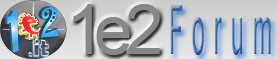
 LinkBack URL
LinkBack URL About LinkBacks
About LinkBacks


 Rispondi Citando
Rispondi Citando
