Ciao a tutti
sono un nuovissimo utente ed ho un problema con il mio multimedia player :
Il prodotto in questione funzionava regolarmente in tutte le sue funzioni tranne nel dvb che perdeva canali, era lento ecc.ecc.
purtroppo ho avuto la brillante idea di cambiare il firmware con uno che evidentemente non era compatibile......ho fatto la caxxata
ora mi trovo con la schermata bloccata con la sritta mediaplayer in blu e nessun altra funzione......
Leggendo qua e la in internet ho trovato il modo di connettere il dispositivo con interfaccia uart-rs232 e quello che salta fuori è questo:
5280 wait5280 waiide0 signature error :
0x0 0x0 0x60 0x0 0x0 0x0 0x0
ide1 signature error :
0x0 0x0 0x70 0x0 0x0 0x0 0x0
ide2 signature error :
0x60 0x60 0x60 0x60 0x60 0x60 0x60
ide3 signature error :
0x70 0x70 0x70 0x70 0x70 0x70 0x70
PAL logo
REALTEK ROM Monitor, Revision 0000.1107.0007.
Copyright (c) Realtek Semiconductor Corp. - All Rights Reserved.
For a list of available commands, type 'help'.
Compilation time /version= Mar 18 2009 16:49:59 /0000.1107.0007
MAC address = 00.11.22.3
Processor Company ID/options = 0x01 (MIPS Technologies, Inc.) / 0x00
Processor ID/revision = 0x90 / 0x6c
Endianness = Little
Flash memory size = 16 MByte
SDRAM size = 64 MByte
First free SDRAM address = 0x800888f0
Press 'ESC' to Monitor mode
Can not find signature string, "SCIT____"! Entering rescue linux...
Rescue kernel in FLASH, total size = 0xb53c8
seg.1 addr 0xbfc39000, size = 0xb53c8
seg.2 addr 0x0, size = 0x0
copy rescue0: from bfc39000 to a1000000, len = b53c8
decompressing rescue: from a1000000 to a0100000: size = b53c8
lzma finished
decompressing rescue done
Reset Ethernet.
Address = 0x80100000
Realtek LINUX started...
Venus setting:
ROSs have 2621440 bytes RAM.
System CPU has 1 UART.
System CPU uses external timer interrupt.
Bootloader version: 0000.1107.0007. This version string is of new format
.
Error! Bootloader has a wrong CPU ID?
Ethernet Mac address: 00.11.22.33.44.55
Config serial console: console=ttyS0,115200n8r
prom_flashsize = 0x01000000
Linux version 2.6.12.6-VENUS (root@sa2.realtek.com) (gcc version 3.4.4 mipssde-6
.03.01-20051114) #67 Tue Sep 30 13:52:21 CST 2008
**************************************************************
You didn't specify audio image address, use default instead...
**************************************************************
audio addr: 0
CPU revision is: 0001906c
Set Ethernet RCR to 0x0.
Reset Ethernet Phy.
Reset Ethernet Mac.
Determined physica
memory: 00100000 @ 00000000 (usable)
memory: 0023b000 @ 00100000 (reserved)
memory: 01a45000 @ 0033b000 (usable)
memory: 00280000 @ 01d80000 (reserved)
memory: 02000000 @ 02000000 (usable)
show info: max_low_pfn:16384
show info: min_low_pfn:827
BUG: wrong zone alignment, it will crash
Built 1 zonelists
Kernel command line: console=ttyS0,115200n8r ip=192.168.0.1::192.168.0.254:255.
0.0.0:::
Primary instruction cache 16kB, physically tagged, 4-way, linesize 16 bytes.
Primary data cache 12kB, 3-way, linesi
Synthesized TLB refill handler (20 instructions).
Synthesized TLB load handler fastpath (32 instructions).
Synthesized TLB store handler fastpath (32 instructions).
Synthesized TLB modify handler fastpath (31 instructions).
PID hash table entries: 128 (order: 7, 2048 bytes)
Estimate value: CPU frequency 202.51 MHz
Using 27.000 MHz high precision timer.
Console: colour dummy device 80x25
Dentry cache hash table entries: 4096 (order: 2, 16384 bytes)
Inode-cache hash table entries: 2048 (order: 1, 8192 bytes)
Memory: 59100k/60692k available (1730k kernel code, 1572k reserved, 209k data, 2
68k init, 0k highmem)
Calibrating delay loop (skipped)... 199.06 BogoMIPS preset
Mount-cache hash table entries: 512
Checking for 'wait' instruction... available.
Linux NoNET1.0 for Linux 2.6
SCSI subsystem initialized
usbcore: registered new driver hub
GPIO: register IRQ 3... (Success)
se init module major number = 254
size of RPC_POLL_Dev 52 and RPC_INTR_Dev 52...
Hello, Realtek TLB Mapper
devfs: 2004-01-31 Richard Gooch (rgooc
devfs: boot_options: 0x0
NTFS driver 2.1.28 [Flags: R/O].
Serial: 8250/16550 driver $Revision: 1.90 $ 3 ports, IRQ sharing enabled
ttyS0 at MMIO 0x0 (irq = 3) is a 16550A
io scheduler noop registered
Uniform Multi-Platform E-IDE driver Revision: 7.00alpha2
ide: Assuming 50MHz system bus speed for PIO modes; override with idebus=xx
ide kernel, 2007/01/10 revised<6>system parameters = param_addr=1fbf0000 tv_syst
em=PAL POWERKEY_IRRP=0xF50A4040 POWERKEY_GPIO=6 12V5V_GPIO=35,hion
Neptune chip
ide: LQFP package
ide: Serial flash memory 0xde
ATA0: Register
platform_info.board_id = 1107<6> ide generic info: ide_generic_init
VenusSFC MTD: MXIC MX25L12805 detected.
VenusSFC MTD: Enable VenusSFC MD PP callback function.
RedBoot partition parsing not available
Venus SFC: using single partition Venus SFC: (for SST/SPANSION/MXIC SPI Flash)
physmap flash device: 1000000 at 1ed00000
[USB] NOT Setup GPIO yet, platform_info.board_id = 0x1107!!!
[cfyeh] usb_hcd_rbus_probe before setting VENUS_USB_EHCI_INSNREG01 = 0x00400040
[cfyeh] usb_hcd_rbus_probe before setting VENUS_USB_EHCI_INSNREG03 = 0x00000000
[cfyeh] usb_hcd_rbus_probe after setting VENUS_USB_EHCI_INSNREG01 = 0x01000040
[cfyeh] usb_hcd_rbus_probe after setting VENUS_USB_EHCI_INSNREG03 = 0x00000001
[usb_param] setting for venus or neptune
[usb_param] usbphy reg 32, set sh = 0x5, get sh = 0x5, 4bit
[usb_param] usbphy reg 35, set src = 0x7, get src = 0x7, 3bit
[usb_param] usbphy reg 36, set senh = 0xd, get senh = 0xd, 4bit
[usb_param] usbphy reg 32, set sen = 0x8, get sen =
[usb_param] usbphy reg 33, set dr = 0x0, get dr = 0x7, 3bit
ehci_hcd ehci_hcd: EHCI Host Controller
ehci_hcd ehci_hcd: new USB bus registered, assigned bus number 1
ehci_hcd ehci_hcd: irq 2, io mem 0xb8013000
[cfyeh] ehci_reset before setting VENUS_USB_EHCI_INSNREG01 = 0x01000040
[cfyeh] ehci_reset before setting VENUS_USB_EHCI_INSNREG03 = 0x00000001
[cfyeh] ehci_reset after setting VENUS_USB_EHCI_INSNREG01 = 0x01000040
[cfyeh] ehci_reset after setting VENUS_USB_EHCI_INSNREG03 = 0x00000001
ehci_hcd ehci_hcd: pa
ehci_hcd ehci_hcd: USB 0.0 initialized, EHCI 1.00, driver 10 Dec 2004
hub 1-0:1.0: USB hub found
hub 1-0:1.0: 1 port detected
hub : individual port power switching
hub : individual port over-current protection
[cfyeh] set PPE = 0
[USB] NOT Setup GPIO yet, platform_info.board_id = 0x1107!!!
[cfyeh] usb_hcd_rbus_probe before setting VENUS_USB_EHCI_INSNREG01 = 0x01000040
[cfyeh] usb_hcd_rbus_probe before setting VENUS_USB_EHCI_INSNREG03 = 0x00000001
[cfyeh] usb_hcd_rbus_probe after setting VENUS_USB_EHCI_INSNREG01
[cfyeh] usb_hcd_rbus_probe after setting VENUS_USB_EHCI_INSNREG03 = 0x00000001
[usb_param] setting for venus or neptune
[usb_param] usbphy reg 32, set sh = 0x5, get sh = 0x5, 4bit
[usb_param] usbphy reg 35, set src = 0x7, get src = 0x7, 3bit
[usb_param] usbphy reg 36, set senh = 0xd, get senh = 0xd, 4bit
[usb_param] usbphy reg 32, set sen = 0x8, get sen = 0x8, 4bit
[usb_param] usbphy reg 33, set dr = 0x0, get dr = 0x7, 3bit
ohci_hcd ohci_hcd: OHCI Host Controller
ohci_hcd ohci_hcd: new USB bus registered, assig
ohci_hcd ohci_hcd: irq 2, io mem 0xb8013400
hub 2-0:1.0: USB hub found
hub 2-0:1.0: 1 port detected
hub : no power switching (usb 1.0)
hub : no over-current protection
Initializing USB Mass Storage driver...
usb 1-1: new high speed USB device using ehci_hcd and address 2
hub 1-1:1.0: USB hub found
hub 1-1:1.0: 4 ports detected
hub : individual port power switching
hub : individual port over-current protection
usbcore: registered new driver usb-storage
USB Mass Storage support registered.
i2c /dev entries driver
=========================
= VER : 1.3c
=========================
= MODE: MARS
= SPD : 1
= SAR : 0x024 (7 bits)
= TX FIFO DEPTH : 8
= RX FIFO DEPTH : 8
= BUS JAM RECORVER : ON
= NON STOP WRITE : OFF
=========================
Freeing prom memory: 0kb freed
Reclaim bootloader memory from 80010000 to 800f0000
Freeing unused kernel memory: 268k freed
init started: BusyBox v1.1.3 (2008.09.30-05:51+0000) multi-call binary
Starting pid 136, console /dev/console: '/etc/init.d/rcS'
Welcome to Realtek Rescue Linux for PhotoV
mount: Mounting /dev/cdroms/cdrom0 on /mnt/usbmounts/cdrom failed: Unknown error
19
mount: Mounting /dev/hda1 on /mnt/usbmounts/hda1 failed: Unknown error 2
mount: Mounting /dev/hda1 on /mnt/usbmounts/hda1 failed: Unknown error 2
mount: Mounting /dev/hda1 on /mnt/usbmounts/hda1 failed: Unknown error 2
>>>>>> loader start! (Sep 30 2008:13:52:18, version=00.01.01)
Please press Enter to activate this console. usb 1-1.3: new high speed USB devic
e using ehci_hcd and address 3
scsi0 : SCSI emulation for USB Mass S
[cfyeh-test] scsi_add_lun(638) inq_result[0] & 0x1f = 0
Vendor: Generic- Model: SD/MMC Rev: 1.00
Type: Direct-Access ANSI SCSI revision: 00
SCSI device sda: 499712 512-byte hdwr sectors (256 MB)
sda: Write Protect is off
sda: assuming drive cache: write through
SCSI device sda: 499712 512-byte hdwr sectors (256 MB)
sda: Write Protect is off
sda: assuming drive cache: write through
/dev/scsi/host0/bus0/target0/lun0: p1
Attached scsi removable disk sda at scsi0, channel 0,
[cfyeh-test] scsi_add_lun(638) inq_result[0] & 0x1f = 0
Vendor: Generic- Model: MS/MS-Pro Rev: 1.00
Type: Direct-Access ANSI SCSI revision: 00
Attached scsi removable disk sdb at scsi0, channel 0, id 0, lun 1
Hotplug: mount -t vfat -o ro,shortname=winnt -o utf8 /dev/scsi/host0/bus0/target
0/lun0/part1 /var/lock/hotplug/mount_tmp/.sda1 ret: 0
Hotplug: Mount "sda1" successfully.
No firmware package file, "ÿÿÿÿÿÿÿÿÿÿÿÿÿÿÿÿÿÿÿÿÿÿÿÿÿÿÿÿÿÿÿÿÿÿÿÿÿÿÿÿÿÿÿÿÿÿÿÿÿÿÿÿÿ
ÿÿÿÿÿÿÿÿÿÿÿÿÿÿÿÿÿÿÿÿÿÿÿÿÿÿÿÿÿÿÿÿÿÿÿÿÿÿÿÿÿÿÿÿÿÿÿÿÿÿÿÿÿÿÿÿÿÿÿÿÿÿÿÿÿÿÿÿÿÿÿÿÿÿÿ/mnt/
usbmounts/sda1/ÿÿÿÿÿÿÿÿÿÿÿÿÿÿÿÿÿÿÿÿÿÿÿÿÿÿÿÿÿÿÿÿÿÿÿÿÿÿÿÿÿÿÿÿÿÿÿÿÿÿÿÿÿÿÿÿÿÿÿÿÿÿÿÿÿ
ÿÿÿÿÿÿÿÿÿÿÿÿÿÿÿÿÿÿÿÿÿÿÿÿÿÿÿÿÿÿÿÿÿÿÿÿÿÿÿÿÿÿÿÿÿÿÿÿÿÿÿÿÿÿÿÿÿÿÿÿÿÿÿ/mnt/usbmounts/sd
a1/", in "/mnt/usbmounts/sda1"
Got firmware package file, "/mnt/usbmounts/sda1/install.img"
configuration.xml
install_a
AVHDD Verona installer (src rev:***64MB version...
347005)......Jan 3 2011 17:26: Memory address 0x40000000
02
opt_str=(null) , tgt_dev=(nuFreeing mem
ll), compress_srting=(null)
package_file_path=/mnt/usbmounts/sda1/install.img
******************************************
pli initialization...
call pli_init, return 0
pli_getStartAddress() return 0x40000000
try_to_free_pages: free 571
try_to_free_pages: free 4
try_to_free_pages: free 0
done (575 pages freed)
1. start remap DVR zone...
fastmode is 100...
map_done is 0...
map_fail is 0...
start[0-3] = {7001a500, 7001a504, 7001a508, 7001a50c}
end[0-3] = {7001a510, 7001a514, 7001a518, 7001a51c}
In my system...
[time] t=000.528
**chip_id = 1282
chip_id&0xF =0x2
SB2 DEBUG CONTROL(0)= 0x0 --> 0x0
SB2 DEBUG CONTROL(1)= 0x0 --> 0x0
SB2 DEBUG CONTROL(2)= 0x0 --> 0x0
SB2 DEBUG CONTROL(3)= 0x0 --> 0x0
SB2 DEBUG CONTROL(4)= 0x0 --> 0x0
SB2 DEBUG CONTROL(5)= 0x0 --> 0x0
SB2 DEBUG CONTROL(6)= 0x0 --> 0x0
SB2 DEBUG CONTROL(7)= 0x0 --> 0x0
SB2 INT = 0x0 --> 0x0
SB2 start addr(0)= 0x160e40c --> 0x0
SB2 end addr(0)= 0x153feff5 --> 0x0
SB2 start addr(1)= 0x2801 -Ã*
Chiedo a qualche esperto quale firmware posso provare a mettere nel dispositivo?
Putroppo non mi sono segnato la vecchia versione l'unica scritta sul posteriore è 3548HRT so che ha un solo tuner dvb e un hdd sata....purtroppo non posso inviare foto della main....
Qualcuno mi aiuti e scusate se percaso ho postato in una sezione sbagliata....
Grazie
Omar
Discussioni Simili:
Multimedia player 3548HRT aiuto dopo aggiornamento firmware andato male
Questa è una discussione su Multimedia player 3548HRT aiuto dopo aggiornamento firmware andato male all'interno del forum Discussioni Generali, nella categoria Media Player Networked; Ciao a tutti sono un nuovissimo utente ed ho un problema con il mio multimedia player : Il prodotto in ...
Risultati da 1 a 3 di 3
Multimedia player 3548HRT aiuto dopo aggiornamento firmware andato male
- 11-February-2012, 04:23 PM #1
Multimedia player 3548HRT aiuto dopo aggiornamento firmware andato male
- 11-February-2012, 09:02 PM #2
Re: Multimedia player 3548HRT aiuto dopo aggiornamento firmware andato male
Scusa ma il player è 3548HRT ma di quale marca (BlueTimes?)?
Maggiori dettagli sul prodotto? Processore usato (RTD1283/RTD1073)?
Hai provato a ricaricare il suo firmware originale? Da dove hai scaricato il firmware originale?
Se è basato su chipset Realtek dovresti con la console poter
- Interrompere il boot dando premendo più volte il tasto ESC
- dare da console il comando erase -m
Praticamente azzera la memoria del mediabox (cancellando il firmware sbagliato).
A questo punto dovresti poter provare a ricaricare il firmware originale.
maggiori info: Vtek BlueTimes BT3548 BT3549HD BT3550HD - Ripristinare una unità bloccata
Servono comunque maggiori dettagli sul mediabox.
4geek Playo - Ellion Labo 110 - Hyundai Mbox Light L110 - Firmware mod / ufficiali e suggerimenti
IAMM NTR-83 e NTR-90 - Firmware mod/ufficiali e suggerimenti
4geek Medley3 / O2Media HMR-600W / HMT-600 - Firmware mod / ufficiali e suggerimenti
4geek Medley 3 Evo / Ellion X3-TR21 / O2Media HMR-1000/HMR-2000 - Firmware mod/ufficiali e suggerimenti
Ellion MR-3100E/MR-3150E - O2Media MR5000 - Firmware mod/ufficiali e suggerimenti
O2Media MR6000 - Nexus2TV - Nexus500 - Firmware mod/ufficiali e suggerimenti
BlueTimes BT3548HL-R / BT3549HD / BT3546HN / BT3548HN
- 28-February-2012, 02:17 PM #3
Re: Multimedia player 3548HRT aiuto dopo aggiornamento firmware andato male
Ciao Bovirus
scusa il ritardo ma ho avuto problemi di salute.... grazie per aver risposto.....
nella consolle di ripristino ci entro ma non so quale file install.img mettere......
non so quale processore monta , perchè è sotto una aletta di raffreddamento che non riesco a rimuovere.... se mi permetti provo a mandarti in pm qualche foto della main megari ne hai giÃ* vista una....
per la marca l'unica cosa che c'e scritta e colors.it????
lo avevo comprato ad una fiera di elettronica circa 3 anni fa.... aveva un solo tuner e mi andava benissimo, ho proprio sbagliatoa non segnarmi la versione originale! che P*rla!
Grazie ancora
Omar
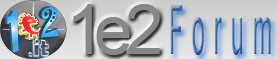
 LinkBack URL
LinkBack URL About LinkBacks
About LinkBacks


 Rispondi Citando
Rispondi Citando



