Una delle possibilitÃ* di controllo piu' interessanti di un media player - a parte quella di utilizzare il telecomando - è quella
di utilizzare la sua eventuale capacitÃ* di Renderer UPnP AV.
Il controllo puo' essere effettuato con un Controller UPnP/DLNA, come ce ne sono tanti - vedi AllShare, Window Media Player su Win7, ecc..
Se il controller è una semplice App su smartphone, allora le possibilitÃ* di controllo e di utilizzo si moltiplicano (così come l'effetto scenografico :-) ) ...
Per esempio di supponga di voler utilizzare un media player senza display LCD (o magari troppo piccolo per essere visto da lontano), non collegato ad una TV ma solo ad un amplificatore audio:
sarebbe possibilie controllarlo solo attraverso il display di uno smartphone o di un PC e via rete, se fosse un renderer.
Su RTD1185 e RTD1186 il funzionamento come renderer è spesso presente, ma non è cosi' su RTD1283.
La mia proposta è quella di provare a installare la parte renderer (ed eventualmente server) di Rygel (https://live.gnome.org/Rygel/) sullo IAMM NTR83 o altro mediaplayer bisognoso...
Qui una implementazione squashfs per un router http://wiki.openwrt.org/doc/howto/rygel.
Che ne pensate?
Discussioni Simili:
Ampliare le possibilitÃ* di controllo - Renderer Rygel
Questa è una discussione su Ampliare le possibilitÃ* di controllo - Renderer Rygel all'interno del forum Discussioni Generali, nella categoria Media Player Networked; Una delle possibilitÃ* di controllo piu' interessanti di un media player - a parte quella di utilizzare il telecomando - ...
Risultati da 1 a 10 di 18
Ampliare le possibilitÃ* di controllo - Renderer Rygel
- 01-October-2012, 05:06 PM #1
 Ampliare le possibilitÃ* di controllo - Renderer Rygel MK818B, UG008B, MK908 Mini PC Android 4.1.1- 4.2.2 (DLNA DMP, DMR, DMS)
Ampliare le possibilitÃ* di controllo - Renderer Rygel MK818B, UG008B, MK908 Mini PC Android 4.1.1- 4.2.2 (DLNA DMP, DMR, DMS)
IAMM NTR83 (RTD1283) FW v1.90 Zival mod. 1.8 (UPnP DMP)
BT3549HN (RTD1185) FW 3.1.3.0 (DLNA DMP, DMR)
Synology DS211j DSM 4.2 (DLNA DMS)
- 02-October-2012, 03:53 PM #2
Re: Ampliare le possibilitÃ* di controllo - Renderer Rygel
- 02-October-2012, 04:33 PM #3
Re: Ampliare le possibilitÃ* di controllo - Renderer Rygel
Giusto per quanto riguarda la transcodifica, ma la funzione di rendering DLNA dovrebbe funzionare in maniera completamente diversa: mentre la trascodifica richiede uno sforzo continuo e considerevole, il discorso rendering è solo una funzione di pubblicazione sulla rete (il dispositivo segnala di essere presente) e poi di acquisizione dell'indirizzo da cui prelevare le risorse - una volta comandato per la riproduzione, fa un semplice streaming e a seconda dei settaggi potrebbe anche smettere di comunicare col controller.
Non penso che richieda risorse eccessive. D'altra parte io ho sperimentato che funziona in maniera molto fluida su SoC RTD1185 e la differenza con un RTD1283 (a parte la memoria degli specifici dispositivi) è di circa il 20% in termini di frequenza di CPU: 500MHz e 400MHz rispettivamente. ;-)
MK818B, UG008B, MK908 Mini PC Android 4.1.1- 4.2.2 (DLNA DMP, DMR, DMS)
IAMM NTR83 (RTD1283) FW v1.90 Zival mod. 1.8 (UPnP DMP)
BT3549HN (RTD1185) FW 3.1.3.0 (DLNA DMP, DMR)
Synology DS211j DSM 4.2 (DLNA DMS)
- 03-October-2012, 03:01 PM #4
Re: Ampliare le possibilitÃ* di controllo - Renderer Rygel
Beh, provalo no?
- 05-December-2012, 10:47 AM #5
Re: Ampliare le possibilitÃ* di controllo - Renderer Rygel
Ciao, ci sono novitÃ*? L'idea mi sembra molto interessante. @MediaTerraneo, @Hammarby, @zival, ho cercato info su questo sito (alle fine di ci sono dei commenti): Rygel media server e UPnP/DLNA setup su Linux Android « maurizio siagri
i package sono qui: Debian -- Details of package rygel-playbin in wheezy
Come si potrebbe procedere?
- 05-December-2012, 01:08 PM #6
Re: Ampliare le possibilitÃ* di controllo - Renderer Rygel
Ma non c'è giÃ* un renderer in media-translate? Questo rygel mi sembra un mastodonte... https://live.gnome.org/Rygel/
- 05-December-2012, 06:16 PM #7
Re: Ampliare le possibilitÃ* di controllo - Renderer Rygel
Ciao @Hammarby, dici che c'è giÃ* un renderer in media-translate? E cose si attiva allora? Sei sicuro che si tratti di un Renderer DLNA?
Da quello che si legge il Rederer Rygel sembra leggero e non richiede java. In particolare dal tuo link: "Standalone MediaRenderer plugin based on GStreamer playbin2 element."
Io non ho ancora sperimentato niente, non è mi è chiarissimo come procedere; se qualcuno ha suggerimenti costruttivi è il benvenuto.
MK818B, UG008B, MK908 Mini PC Android 4.1.1- 4.2.2 (DLNA DMP, DMR, DMS)
IAMM NTR83 (RTD1283) FW v1.90 Zival mod. 1.8 (UPnP DMP)
BT3549HN (RTD1185) FW 3.1.3.0 (DLNA DMP, DMR)
Synology DS211j DSM 4.2 (DLNA DMS)
- 05-December-2012, 08:59 PM #8
Re: Ampliare le possibilitÃ* di controllo - Renderer Rygel
Media Translate ha un renderer.
Come si usa non lo so, probabilmente la cosa migliore e´ studiarsi la documentazione.
Per accedervi, con un browser entra nella pagina:
http://<indirizzo del player>/cgi-bin/renderer
La documentazione, tradotta con google translator dal russo, dice
Codice:Appointment RSS / CGI-module is designed to control the playback of media streams to the player from your computer. Address web-interface: http:// <player_ip> / cgi-bin/renderer Details Management is carried out following requests get to the player: http:// <player_ip> / cgi-bin/translate? renderer, [<options>], <stream_url> http:// <player_ip> / cgi-bin/translate? renderer-stop,, http:// <player_ip> / cgi-bin/translate? renderer-pause,, http:// <player_ip> / cgi-bin/translate? renderer-play,, Add-on for Internet browsers For convenience, you can download and install the extension Play on Player for the web browser that adds a button in popup-menu and toolbar browser. Firefox Installation for Firefox: ckachivaem http:// <player_ip> / bin / playonplayer.xpi; xpi throw out the window to install the Firefox extension; after restarting the browser should be set IP address or name of the player in the options of the extension (the default player). Removal for Firefox: The standard way of dialogue Tools / Add-ons. Google Chrome Installation for Google Chrome: ckachivaem http:// <player_ip> / bin / playonplayer.crx; in the settings add-on should be set IP address or name of the player (default player). Removal for Google Chrome: The standard way of dialogue Tools / Add-ons. Internet Explorer Installation for Internet Explorer: ckachivaem http:// <player_ip> / bin / playonplayer.exe; run it to install the extension; IP address or name of the player will have to be changed in the registry HKEY_LOCAL_MACHINE \ SOFTWARE \ RSSEx \ PlayerIP. Removal of Internet Explorer: The standard way of Control Panel / Add or Remove Programs. Use Then right-click the shortcut that you want to play and select the item Play on Player (Play on the player). If the link is not found as a link to play will use the address of the current page in the browser. In addition to IE links can also click on the highlighted text. In this case, the contents of the selection will be considered as a reference for playing; Being on the page of the content provider with the desired content click on the toolbar button Play on Player (Play on the player); From the web-interface Media Stream Renderer Enter link to play in the Stream URL and click Submit; From the web-interface Media Stream Renderer has the ability to remotely control the playback media stream on the player Stop / Pause / Play; Links to playlists and Media RSS (webcasts, podcasts, etc) are redirected to the module XSPF Browser; In standby mode, you can not run on the previous play media stream Play command from the web-interface or the remote control.
- 05-December-2012, 10:51 PM #9
Re: Ampliare le possibilitÃ* di controllo - Renderer Rygel
Forte!
L'utilizzo dovrebbe essere molto semplice. Si inserisce un link (sono per esempio utilizzabili link di youtube) nel campo "Stream URL:" e si sottomette la riproduzione, in questo senso probabilmente gestisce anche delle code. Gli altri sono semplici tasti di controllo del flusso di steaming.
Le estensioni per i browser fanno le stesse cose.
Il problema è che pero' lo stato on top a me risulta "not running", per cui nessuna azione ha effetto. Andrebbe preliminarmente avviato qualcosa, tu che hai guardato il da vicino il "media translate" hai idea di cosa?
Questo renderer tuttavia non mi sembra un renderer DLNA, nel senso che il push dei file viene fatto attraverso una pagina web o un browser con estention e non attraverso un generico controller DLNA, come puo' essere AllShare o BubbleUPnP su uno smartphone android, che tra l'altro non mostra i link delle risorse ma le rende disponibili come icone su cui agire.
Sarei contentissimo di essere smentito, se per esempio una volta avviato viene visto da AllShare o da BubbleUPnP, allora il gioco è fatto.
Per inciso l'immagine che compare nella cgi http://<indirizzo del player>/cgi-bin/renderer è la stessa che trovo in un sottomenu aggiuntivo (in buona parte russo, e che tra l'altro ha un xspf browser - non funzionante - che mi fa pensare sia proprio legato a media translate) presente su di un FW per player con RTD1185. Cliccando su un'icona il player si dispone in modalitÃ* renderer e viene visto da un controllere, anche se il dispositivo in questione funziona da renderer giÃ* di suo, anche con altri FW che non hanno il sottomenu in questione.
MK818B, UG008B, MK908 Mini PC Android 4.1.1- 4.2.2 (DLNA DMP, DMR, DMS)
IAMM NTR83 (RTD1283) FW v1.90 Zival mod. 1.8 (UPnP DMP)
BT3549HN (RTD1185) FW 3.1.3.0 (DLNA DMP, DMR)
Synology DS211j DSM 4.2 (DLNA DMS)
- 06-December-2012, 09:42 AM #10
Re: Ampliare le possibilitÃ* di controllo - Renderer Rygel
Hai provato ad installare il plugin per il tuo browser che ti viene suggerito in fondo alla pagina?
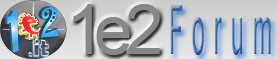
 LinkBack URL
LinkBack URL About LinkBacks
About LinkBacks


 Rispondi Citando
Rispondi Citando


