Salve, un saluto cordiale allo Staff e a tutto il Forum Grazie mille per l'iscrizione al forum.
Quando riavvio il Router non si aggiorna il Dyndns in automatico devo andare sul sito Dyndns
e farlo a manina Grazie, mentre la Wireless non riesco a configurarla. Se qualcuno può
aiutarmi perché sono un neofita nel campo e grazie a questo forum sono riuscito a fare
questa config che devo dire che va, ma sono sicuro che ho errato in qualche stringa.
Se qualche anima Pia mi riscrive quello, dove ho errato. Grazie infinitamente.
Questa è la mia config:
Codice:Version 15.0 no service pad service timestamps debug datetime msec service timestamps log datetime msec no service password-encryption ! hostname yourname ! boot-start-marker boot-end-marker ! logging buffered 51200 warnings ! aaa new-model ! aaa authentication dot1x group group radius ! aaa session-id common memory-size iomem 10 clock summer-time MEDT recurring last Sun Mar 2:00 last Sun Oct 3:00 ! crypto pki trustpoint TP-self-signed-3989968628 enrollment selfsigned subject-name cn=IOS-Self-Signed-Certificate-3989968628 revocation-check none rsakeypair TP-self-signed-3989968628 ! crypto pki certificate chain TP-self-signed-3989968628 certificate self-signed 01 nvram:IOS-Self-Sig#7.cer ip source-route ! no ip dhcp conflict logging ip dhcp excluded-address 192.168.1.10 192.168.1.25 ! ip dhcp pool ccp-pool import all default-router 192.168.1.1 lease 0 2 ! ip dhcp pool DHCP_RETE_INTERNA network 192.168.1.0 255.255.255.0 default-router 192.168.1.1 dns-server 8.8.8.8 8.8.4.4 ! ip dhcp pool Office_Wireless-Pool import all ! ip cef no ip domain lookup ip domain name yourdomain.com ip name-server 4.2.2.6 ip name-server 4.2.2.5 ip ddns update method dyndns HTTP add http://camelt:blc_12031952@blc@members.dyndns.org/nic/updatesystem=dyndns&hostname=camelt.dyndns.org&myip=<a> remove http://camelt:blc_12031952@blc@members.dyndns.org/nic/updatesystem=dyndns&hostname=camelt.dyndns.org&myip=<a> interval maximum 1 0 0 0 ! no ipv6 cef ! license udi pid CISCO887MW-GN-E-K9 sn xzxzxzxzxzxz ! dot1x system-auth-control username cisco887 secret 5 $1$gLZV$ytdASHqYJcBOGOBSzgwPJ1 ! interface Loopback0 no ip address ! interface BRI0 no ip address encapsulation hdlc shutdown isdn termination multidrop ! interface ATM0 no ip address no atm ilmi-keepalive hold-queue 224 in pvc 8/35 encapsulation aal5mux ppp dialer dialer pool-member 1 ! interface FastEthernet0 ! interface FastEthernet1 ! interface FastEthernet2 ! interface FastEthernet3 ! interface wlan-ap0 description Service module interface to manage the embedded AP ip unnumbered Vlan1 arp timeout 0 ! interface Wlan-GigabitEthernet0 description Internal switch interface connecting to the embedded AP dot1x pae authenticator dot1x port-control auto ! interface Vlan1 description StarCISCOnet ip address 192.168.1.1 255.255.255.0 ip nat inside ip virtual-reassembly ip tcp adjust-mss 1452 ipv6 address NODE-PD ::1/64 ipv6 enable ! interface Dialer0 description Connessione ad INTERNET (PPPoA Alice 20 Mega) mtu 1492 ip ddns update hostname firewall.dyndns.info ip ddns update dyndns ip address negotiated ip nbar protocol-discovery ip flow ingress ip nat outside ip virtual-reassembly encapsulation ppp ip tcp adjust-mss 1248 dialer pool 1 dialer-group 1 ipv6 address FE80::1 link-local ipv6 address autoconfig ipv6 enable ppp authentication chap callin ppp chap hostname adsl@alice6.it ppp chap password 0 aliceadsl ppp pap sent-username aliceadsl password 0 aliceadsl no cdp enable ! ip forward-protocol nd no ip http server ip http access-class 23 ip http authentication local no ip http secure-server ip http timeout-policy idle 60 life 86400 requests 10000 ! ip dns server ip nat translation timeout 420 ip nat translation tcp-timeout 120 ip nat translation pptp-timeout 420 ip nat translation udp-timeout 120 ip nat translation finrst-timeout 300 ip nat translation syn-timeout 120 ip nat translation dns-timeout 300 ip nat translation icmp-timeout 120 ip nat translation max-entries 5000 ip nat inside source list 1 interface Dialer0 overload ip nat inside source static tcp 192.168.1.35 12000 interface Dialer0 12000 ip nat inside source static udp 192.168.1.35 12000 interface Dialer0 12000 ip nat inside source list 9 interface Dialer0 overload ip route 0.0.0.0 0.0.0.0 Dialer0 ! access-list 1 permit 192.168.1.0 0.0.0.255 access-list 9 permit 192.168.1.0 0.0.0.255 no cdp run ipv6 route 2000::/3 Dialer0 ipv6 route ::/0 Dialer0 ! control-plane ! banner exec ^C % Password expiration warning. -----------------------------------------------------------------------Cisco Configuration Professional (Cisco CP) is installed on this device and it provides the default username "cisco" for one-time use. If you have already used the username "cisco" to login to the router and your IOS image supports the "one-time" user option, then this username has already expired. You will not be able to login to the router with this username after you exit this session. It is strongly suggested that you create a new username with a privilege level of 15 using the following command. username <myuser> privilege 15 secret 0 <mypassword> Replace <myuser> and <mypassword> with the username and password you want to use. ----------------------------------------------------------------------- ^C banner login ^C ----------------------------------------------------------------------- Cisco Configuration Professional (Cisco CP) is installed on this device. This feature requires the one-time use of the username "cisco" with the password "cisco". These default credentials have a privilege level of 15. YOU MUST USE CISCO CP or the CISCO IOS CLI TO CHANGE THESE PUBLICLY-KNOWN CREDENTIALS Here are the Cisco IOS commands. username <myuser> privilege 15 secret 0 <mypassword> no username cisco Replace <myuser> and <mypassword> with the username and password you want to use. IF YOU DO NOT CHANGE THE PUBLICLY-KNOWN CREDENTIALS, YOU WILL NOT BE ABLE TO LOG INTO THE DEVICE AGAIN AFTER YOU HAVE LOGGED OFF. For more information about Cisco CP please follow the instructions in the QUICK START GUIDE for your router or go to Cisco Configuration Professional - Products & Services - Cisco ----------------------------------------------------------------------- ^C ! line con 0 no modem enable line aux 0 line 2 no activation-character no exec transport preferred none transport input all line vty 0 4 access-class 23 in privilege level 15 transport input all ! scheduler max-task-time 5000 end
Discussioni Simili:
Richiesta di verifica della config su router Cisco Cisco887MW GN E K9
Questa è una discussione su Richiesta di verifica della config su router Cisco Cisco887MW GN E K9 all'interno del forum Cisco Systems e Linksys, nella categoria ADSL; Salve, un saluto cordiale allo Staff e a tutto il Forum Grazie mille per l'iscrizione al forum. Quando riavvio il ...
Risultati da 1 a 7 di 7
Richiesta di verifica della config su router Cisco Cisco887MW GN E K9
- 31-May-2014, 04:39 PM #1
Richiesta di verifica della config su router Cisco Cisco887MW GN E K9
- 31-May-2014, 07:04 PM #2
Re: Richiesta di verifica della config su router Cisco Cisco887MW GN E K9
Ti ho modificato il post mettendo come codice la tua configurazione altrimenti vengono trasformati automaticamente in link alcune parti... E spero che tu non abbia messo le tue password reali in tale configurazione! ;)
Comunque, per impostare DynDNS devi scrivere a mano nel teminale le righe corrispondenti, perchè se fai copia e incolla nel terminale, i "?" se ne vanno e l'indirizzo risulta errato. Infatti la tua configurazione è così:
Nota che "updatesystem" in realtÃ* è "update?system", c'è un bel ? che ti sei perso. Inoltre quella doppia chiocciola all'inizio... Se davvero hai una chiocciola dentro la password, prova a toglierla, non vorrei che pure quello scombussoli le cose.Codice:ip ddns update method dyndns HTTP add http://camelt:blc_12031952@blc@members.dyndns.org/nic/updatesystem=dyndns&hostname=camelt.dyndns.org&myip=<a> remove http://camelt:blc_12031952@blc@members.dyndns.org/nic/updatesystem=dyndns&hostname=camelt.dyndns.org&myip=<a> interval maximum 1 0 0 0
Le due righe di aggiornamento dovrebbero essere così:
E per scrivere il ? dentro la tua config, devi premere Ctrl+v e poi puoi scrivere il punto di domanda, altrimenti non si inserisce!Codice:add http://[username]:[password]@members.dyndns.org/nic/update?system=dyndns&hostname=<h>&myip=<a> remove http://[username]:[password]@members.dyndns.org/nic/update?system=dyndns&hostname=<h>&myip=<a>
Avevo scritto una guida su questo:
Ora passiamo al DDNS. Per il nostro esempio utilizziamo il servizio DynDNS.org che è gratuito. Create un host usando il dominio .dyndns.org così non avrete errori nella configurazione, esempio mionome.dyndns.org (e non mionome.dyndns.com o altro!). Queste righe è bene inserirle a mano dato che il ? porta ad avere errori se si fa un semplice copia e incolla nella finestra del terminale. Facciamo un esempio pratico di come inserire questi parametri manualmente senza errori. Mettiamo di aver creato un account dyndns con username “pippoaccount” e come password “pippopassword” e come host “pippo.dyndns.org”, dovremo allora aprire il terminale ssh o telnet o seriale e digitare le righe ricordando di premere ctrl-v prima di scrivere il punto di domanda:Codice:ip ddns update method ddns HTTP add http://[username]:[password]@members.dyndns.org/nic/update?system=dyndns&hostname=<h>&myip=<a> remove http://[username]:[password]@members.dyndns.org/nic/update?system=dyndns&hostname=<h>&myip=<a> interval maximum 28 0 0 0
Con l’ultima riga impostiamo il tempo di refresh del nostro ip: ogni 28 giorni, se il nostro ip non cambia prima, informerÃ* dyndns.org che il nostro ip è rimasto uguale e che il nostro account è ancora attivo. Non impostiamo questo valore a un numero inferiore di giorni o rischiamo di violare le regole di aggiornamento dell’ip di dyndns.Codice:#conf t [invio] #ip ddns update method ddns [invio] #HTTP [invio] #add http://pippoaccount:pippopassword@members.dyndns.org/nic/update[digita ora ctrl + v e poi continua a scrivere normalmente il punto di domanda e il resto]?system=dyndns&hostname=<h>&myip=<a> [invio] #remove http://pippoaccount:pippopassword@members.dyndns.org/nic/update[digita ora ctrl + v e poi continua a scrivere normalmente il punto di domanda e il resto]?system=dyndns&hostname=<h>&myip=<a> [invio] #interval maximum 28 0 0 0 [invio]
Andando un po’ oltre la configurazione troviamo il parametro che darÃ* l’avvio dell’aggiornamento del nostro ip dinamico.
dove al posto di [vostr host].dyndns.org nel nostro esempio avremo pippo.dyndn.org. Ma non è finita, infatti dobbiamo inserire una regola nella access-list per permettere il collegamento con members.dyndns.org. Tale regola è questa:Codice:interface Dialer0 ip ddns update hostname [vostro host].dyndns.org ip ddns update ddns
dove l’ip 204.13.248.112 corrisponde all’ip di members.dyndns.org.Codice:access-list 101 permit tcp host 204.13.248.112 eq www any log
Se ti è piaciuta una discussione, ricorda di cliccare sul pulsante Google +1
che trovi in cima ad ogni discussione in parte al tasto Mi Piace di facebook. Non ti costa nulla ed aiuti 1e2
- 01-June-2014, 11:30 AM #3
Re: Richiesta di verifica della config su router Cisco Cisco887MW GN E K9
Mille Grazie per la delucidazione te ne sono grato. Per quanto concerne il Link che mi ha suggerito per la config della Wireless e riferita al Cisco 877W versione 12.0, non vao bene per la versione 15.0 che ho sul sul mio Router Cisco887MW GN E K9 infatti il dot11 non viene riconosciuto. Tra i comandi ho a disposizione è il "dot1x" sul punto di e comunque non a configurare la password e il sidd. Grazie Mille in anticipo.
- 01-June-2014, 07:52 PM #4
Re: Richiesta di verifica della config su router Cisco Cisco887MW GN E K9
Si, infatti il link era giusto di rimando alla guida per configurare Dyndns, che poi comunque ti ho ricopiato qui. La faccenda del punto di domanda è un grattacapo che sfugge sempre a tutti.
Purtroppo io sono rimasto un po' indietro coi nuovi comandi IOS quindi non saprei cosa non va nella configurazione wireless, mi spiace.
Se ti è piaciuta una discussione, ricorda di cliccare sul pulsante Google +1
che trovi in cima ad ogni discussione in parte al tasto Mi Piace di facebook. Non ti costa nulla ed aiuti 1e2
- 02-June-2014, 01:04 PM #5
Re: Richiesta di verifica della config su router Cisco Cisco887MW GN E K9
Salve, ho rettificato il suo suggerimento... ma continua a dirmi questo:" %DYNUPD: warning: method ddns is not configured " rimetto la config con la modifica suggerita.
version 15.0
no service pad
service timestamps debug datetime msec
service timestamps log datetime msec
no service password-encryption
!
hostname Cisco887
!
boot-start-marker
boot-end-marker
!
logging buffered 51200 warnings
enable secret 5 $1$oqji$yGTaY31LUgQ0wdb4ruYDo/
!
aaa new-model
!
!
aaa authentication dot1x group group radius
!
aaa session-id common
memory-size iomem 10
clock summer-time MEDT recurring last Sun Mar 2:00 last Sun Oct 3:00
!
crypto pki trustpoint TP-self-signed-3989968628
enrollment selfsigned
subject-name cn=IOS-Self-Signed-Certificate-3989968628
revocation-check none
rsakeypair TP-self-signed-3989968628
!
crypto pki certificate chain TP-self-signed-3989968628
certificate self-signed 01 nvram:IOS-Self-Sig#7.cer
ip source-route
!
no ip dhcp conflict logging
ip dhcp excluded-address 192.168.1.10 192.168.1.25
!
ip dhcp pool ccp-pool
import all
default-router 192.168.1.1
lease 0 2
!
ip dhcp pool DHCP_RETE_INTERNA
network 192.168.1.0 255.255.255.0
default-router 192.168.1.1
dns-server 8.8.8.8 8.8.4.4
!
ip dhcp pool Office_Wireless-Pool
import all
!
ip cef
no ip domain lookup
ip domain name yourdomain.com
ip name-server 4.2.2.6
ip name-server 4.2.2.5
ip ddns update method dyndns
HTTP
add http://camel:blc_12031952blc.it@memb...ns.org&myip=<a>
remove http://camel:blc_12031952blc.it@memb...ns.org&myip=<a>
interval maximum 28 0 0 0
interval minimum 1 0 0 0
!
no ipv6 cef
!
license udi pid CISCO887MW-GN-E-K9 sn FGL1543204S
!
dot1x system-auth-control
!
interface Loopback0
no ip address
!
interface BRI0
no ip address
encapsulation hdlc
shutdown
isdn termination multidrop
!
interface ATM0
no ip address
no atm ilmi-keepalive
hold-queue 224 in
pvc 8/35
encapsulation aal5mux ppp dialer
dialer pool-member 1
!
interface FastEthernet0
!
interface FastEthernet1
!
interface FastEthernet2
!
interface FastEthernet3
!
interface wlan-ap0
description Service module interface to manage the embedded AP
ip unnumbered Vlan1
arp timeout 0
!
interface Wlan-GigabitEthernet0
description Internal switch interface connecting to the embedded AP
dot1x pae authenticator
dot1x port-control auto
!
interface Vlan1
ip address 192.168.1.1 255.255.255.0
ip nat inside
ip virtual-reassembly
ip tcp adjust-mss 1452
ipv6 address NODE-PD ::1/64
ipv6 enable
!
interface Dialer0
description Connessione ad INTERNET (PPPoA Alice 20 Mega)
mtu 1492
ip ddns update hostname camel.dyndns.org
ip ddns update ddns
ip ddns update dyndns
ip address negotiated
ip nbar protocol-discovery
ip flow ingress
ip nat outside
ip virtual-reassembly
encapsulation ppp
ip tcp adjust-mss 1248
dialer pool 1
dialer-group 1
ipv6 address FE80::1 link-local
ipv6 address autoconfig
ipv6 enable
ppp authentication chap callin
ppp chap hostname aliceadsl
ppp chap password 0 aliceadsl
ppp pap sent-username aliceadsl password 0 aliceadsl
no cdp enable
!
ip forward-protocol nd
no ip http server
ip http access-class 23
ip http authentication local
no ip http secure-server
ip http timeout-policy idle 60 life 86400 requests 10000
!
ip dns server
ip nat translation timeout 420
ip nat translation tcp-timeout 120
ip nat translation pptp-timeout 420
ip nat translation udp-timeout 120
ip nat translation finrst-timeout 300
ip nat translation syn-timeout 120
ip nat translation dns-timeout 300
ip nat translation icmp-timeout 120
ip nat translation max-entries 5000
ip nat inside source list 1 interface Dialer0 overload
ip nat inside source static tcp 192.168.1.15 12000 interface Dialer0 12000
ip nat inside source static udp 192.168.1.15 12000 interface Dialer0 12000
ip nat inside source list 9 interface Dialer0 overload
ip route 0.0.0.0 0.0.0.0 Dialer0
!
access-list 1 permit 192.168.111.0 0.0.0.255
access-list 9 permit 192.168.111.0 0.0.0.255
access-list 101 permit tcp host 204.13.248.112 eq www any log
no cdp runipv6 route 2000::/3 Dialer0
ipv6 route ::/0 Dialer0
!
control-plane
!
line con 0
password admin
no modem enable
line aux 0
line 2
no activation-character
no exec
transport preferred none
transport input all
line vty 0 4
access-class 23 in
privilege level 15
transport input all
!
scheduler max-task-time 5000
end.
Anticipatamente Ringrazio!!! :-) (y)
- 04-June-2014, 03:29 PM #6
Re: Richiesta di verifica della config su router Cisco Cisco887MW GN E K9
Dentro Interface Dialer0 hai
ma il tuo metodo si chiama "dyndns" e non "ddns" (hai stabilito che si chiami "dyndns" col comando "ip ddns update method dyndns"). Hai quindi una riga in più che non serve, forse hai copiato la riga "ip ddns update ddns" dalla mia configurazione. Toglila, l'errore si riferisce poprio a quella! Ti deve rimanere soloCodice:ip ddns update hostname camel.dyndns.org ip ddns update ddns ip ddns update dyndns
Codice:ip ddns update hostname camel.dyndns.org ip ddns update dyndns
Se ti è piaciuta una discussione, ricorda di cliccare sul pulsante Google +1
che trovi in cima ad ogni discussione in parte al tasto Mi Piace di facebook. Non ti costa nulla ed aiuti 1e2
- 05-June-2014, 12:04 AM #7
Re: Richiesta di verifica della config su router Cisco Cisco887MW GN E K9
Ok Grazie Mille ho risolto

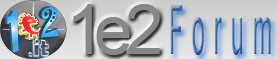
 LinkBack URL
LinkBack URL About LinkBacks
About LinkBacks

 Rispondi Citando
Rispondi Citando


