Ciao a tutti volevo sapere se anchea voi la batteria galaxy Tab p1000 ha ceduto di colpo,
l'ho aquistato circa 6 mesi fa e da circa un mese per mancanza di tempo e rimasto spento,
Ieri l'ho ricaricato facendo una chiamata e poco altro non mi e' arrivato alla fine della giornata.
Se volessi cambiarla qualcuno consce il modo e i costi?
Grazie.
Discussioni Simili:
Batteria Samsun galaxy Tab p1000
Questa è una discussione su Batteria Samsun galaxy Tab p1000 all'interno del forum Android, nella categoria Cellulari, Telefonini, Smartphone e Palmari; Ciao a tutti volevo sapere se anchea voi la batteria galaxy Tab p1000 ha ceduto di colpo, l'ho aquistato circa ...
Risultati da 1 a 5 di 5
Batteria Samsun galaxy Tab p1000
- 18-February-2012, 12:05 PM #1
Batteria Samsun galaxy Tab p1000
- 20-February-2012, 01:05 PM #2
Re: Batteria Samsun galaxy Tab p1000
da premettere che non posseggo un galaxy tab, ma hai provato a fare il ripristino di fabbrica?
- 21-February-2012, 07:59 AM #3
Re: Batteria Samsun galaxy Tab p1000
Grazie francesco per la risposta comunque non ho provato,ma che beneficio potrebbe darmi?
- 21-February-2012, 12:56 PM #4
Re: Batteria Samsun galaxy Tab p1000
il ripristino di fabbrica ti porterebbe il galaxy alla configurazione iniziale, cioè tornerÃ* ad essere come quando lo hai acquistato
- 22-February-2012, 06:32 PM #5
Re: Batteria Samsun galaxy Tab p1000
Spianare il tutto riportando i dati a quelli di fabbrica; formattare le SD interna ed esterna;calibrare la batteria con Battery calibration + Z4root.
Se hai Froyo aggiorna a Gingerbread e poi rifai la calibrazione.
E' un problema conosciuto...
Gli americani consigliano queste operazioni:
- Wi – Fi must be turned OFF when not in use. Wi – Fi b/g/n support use a prominent amount of battery.
- Bluetooth 3.0 offers high speed data transfers and thus allows us to stream media over Bluetooth, thus usage of Bluetooth technology extensively may result in reduced battery life. Turn OFF Bluetooth when not in use.
- Whenever we are not on data subscription it is better to turn OFF the data connectivity by turning OFF Data Traffic. Even when on data subscription make sure you turn ON data traffic only when it is required. Normally most of the data traffic is used for SyncML functions and thus turning OFF data traffic will stop complete all the data flow between your phone and internet.
- Display brightness must be set to LOW as it will provide optimal visibility and also the brightness will be adjusted automatically according to the amount of light present around the phone. Display time – out time must be set to 15 seconds as this value is actually very sufficient for workaround and can be efficiently used.
- Notifications must be set not to vibrate and the notification sounds must be set to LOW values. Incoming ringtone must be set to LOW values without vibrating alert. The media playback volume must not be set to very HIGH values as this may damage the eardrum and it also uses a lot of resources if software decoding is used.
- Try playing hardware decodable media formats.
- Usage of applications which help in stopping background running applications will help in freeing up of resources like RAM.
- Auto rotation of screen must be turned OFF in order to save battery.
Ultima modifica di kelion; 22-February-2012 alle 06:45 PM
Non discutere mai con uno stupido: ti trascina al suo livello e ti batte con l'esperienza.
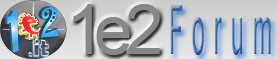
 LinkBack URL
LinkBack URL About LinkBacks
About LinkBacks


 Rispondi Citando
Rispondi Citando


